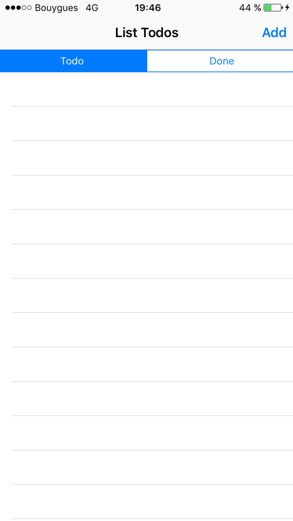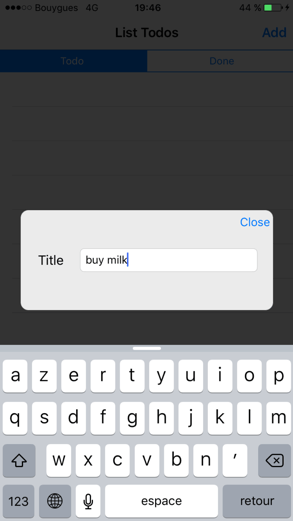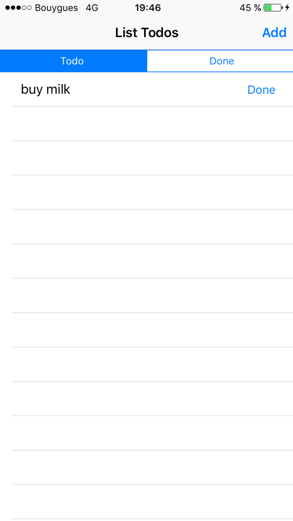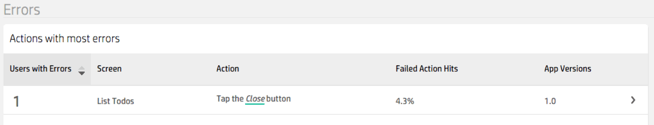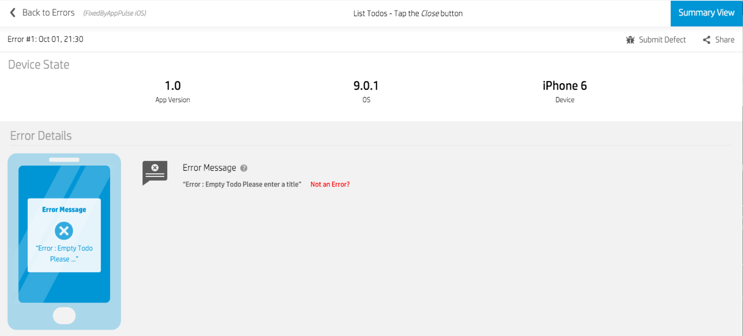| Using HP AppPulse With iOS |
| Written by Benjamin Garrigues | |||
| Thursday, 28 January 2016 | |||
Page 1 of 2 HP AppPulse Mobile is performance monitoring software for mobile apps, which tracks user experience and reports it using relevant dashboards. It provides user-centric monitoring, without requiring a single new line of code. This iOS tutorial shows it in action. Beyond regular crashes (which AppPulse Mobile also reports), this tutorial will focus on the various levels of error reporting that AppPulse Mobile provides, to help you monitor unexpected app behaviors. To follow along you can register for an AppPulse Mobile trial account by clicking on this link. The AppFor this tutorial, we will use a basic iOS application that lets you create To-do tasks, and mark them as “Done” when they're complete. In addition, this application will send a tweet using the Twitter API whenever you complete a task. It is coded using the Swift programming language. User interactionsThe tutorial will provide error diagnostic examples based on the following simple user interactions:
Errors on "Close"AppPulse Mobile automatically detects when an error alert is shown to the user. When an alert is displayed, AppPulse Mobile sends its content (title and body) to its machine learning algorithms for text analysis, to classify if the message is an error or not. If the text looks like an error message, it is shown in the "Errors" panel.
From there, you can click on the line to see additional details:
|
|||
| Last Updated ( Tuesday, 02 February 2016 ) |