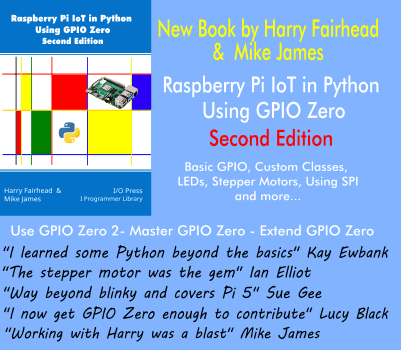| Ultimate Guide to Kubernetes Pod Statuses |
| Written by Sigal Zigelboim | |||
| Friday, 08 December 2023 | |||
Page 2 of 2
Common Pod Issues and Troubleshooting TechniquesPod Fails to StartOne of the most common issues you might encounter with Kubernetes is a pod that fails to start. This can be due to a variety of factors, including configuration errors, issues with the Docker image, or problems with your Kubernetes cluster. The first step in troubleshooting a pod that fails to start is to check the pod’s logs. This can be done using the kubectl logs command followed by the name of the pod in question. The logs will offer valuable insight into what might be causing the issue. If the logs don't provide a clear cause, you can further investigate by describing the pod using the kubectl describe pod command. This command will provide a more detailed view of the pod's status and events, which can help you pinpoint where things are going wrong. Pod Stuck in Pending StatusIf your pod is stuck in Pending status, this means that Kubernetes has accepted your request to create the pod, but the pod has not yet been scheduled to run on a node. There are several potential reasons why a pod might be stuck in Pending status. There might not be enough resources available on your nodes, there might be taints on your nodes that are preventing the pod from being scheduled, or there might be issues with your pod's configuration that are preventing it from being scheduled. To troubleshoot a pod stuck in Pending status, start by describing the pod with the kubectl describe pod command. This will provide more information about why the pod is not being scheduled. You should also check the status of your nodes with the kubectl get nodes command to ensure they have enough resources and are not tainted. Pod in CrashLoopBackOff StatusThe CrashLoopBackOff status is another frequent challenge in Kubernetes, indicating that a pod is repeatedly crashing and restarting. This status typically occurs when a pod starts up, encounters an error, and then crashes, leading Kubernetes to attempt to restart it. This cycle repeats, causing the pod to be in a continuous state of crashing and restarting. To troubleshoot a pod in CrashLoopBackOff status, first inspect the pod's logs using kubectl logs [pod-name]. This can reveal any runtime errors or misconfigurations causing the crash. Additionally, check the pod's liveness and readiness probes. Misconfigured probes can cause Kubernetes to restart the pod erroneously. If the pod is crashing due to resource constraints, consider adjusting the CPU and memory requests and limits. Further, examine the pod's environment variables and configuration files. A common cause of crashes can be incorrect environment settings or missing configuration data. Sometimes, the issue may be with the application code itself, so reviewing recent changes or updates can provide insights. In cases where the pod is part of a deployment, rollback to a previous stable version of the deployment can be a quick fix. Use kubectl rollout undo deployment/[deployment-name] to revert to an earlier version while investigating the root cause. Kubernetes ImagePullBackOff ErrorThe Kubernetes ImagePullBackOff error is another common issue that you might come across. This error means that Kubernetes is unable to pull the Docker image for your pod. There are several potential causes for an ImagePullBackOff error. The Docker image might not be available, the image name might be spelled incorrectly in your configuration, or there might be network connectivity issues preventing Kubernetes from accessing the Docker registry. To troubleshoot this error, start by checking the pod's events with the kubectl describe pod command. This will provide more information about why the image pull is failing. You should also verify that the Docker image is available and that the image name is spelled correctly in your configuration. Using Pod Statuses to Identify Security IssuesKubernetes Pod statuses provide valuable insights into the state of your Pods. But they can also be used to identify potential Kubernetes security issues. For instance, if a Pod is stuck in the Pending state for a long time, it might be an indicator of a resource exhaustion attack, where an attacker tries to consume all available resources to disrupt the system. Similarly, a sudden increase in the number of Failed Pods could point towards a potential breach or malicious activity. Issues with Persistent VolumesAnother common issue you might encounter with Kubernetes pods is issues with persistent volumes, a mechanism for managing Kubernetes storage. Persistent volumes provide a way for pods to store data that persists even if the pod is deleted. If your pod is having trouble with a persistent volume, there are several potential causes. The volume might not be configured correctly, the pod might not have the necessary permissions to access the volume, or there might be issues with the storage backend. To troubleshoot issues with persistent volumes, start by describing the pod and the persistent volume claim with the kubectl describe pod and kubectl describe pvc commands. These commands will provide more information about the issue. You should also check the logs of the pod and the storage backend for any error messages. ConclusionUnderstanding Kubernetes pod statuses and knowing how to troubleshoot common issues is an important skill for any Kubernetes user. With this guide, you'll be well on your way to mastering Kubernetes pod statuses and keeping your operations running smoothly.
Related ArticlesRunning Spark on Kubernetes: A Quick Guide Exposing the Kubernetes Dashboard with Istio Service Mesh To be informed about new articles on I Programmer, sign up for our weekly newsletter, subscribe to the RSS feed and follow us on Twitter, Facebook or Linkedin.
Comments
or email your comment to: comments@i-programmer.info
|
|||
| Last Updated ( Friday, 08 December 2023 ) |