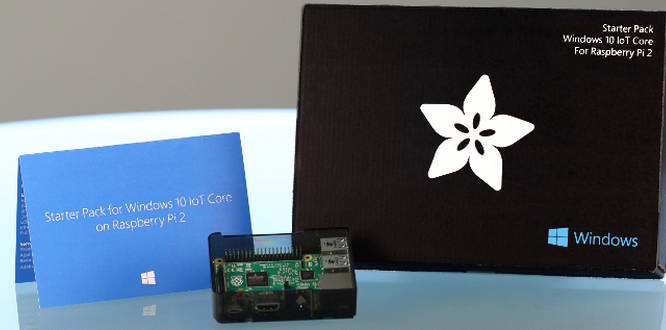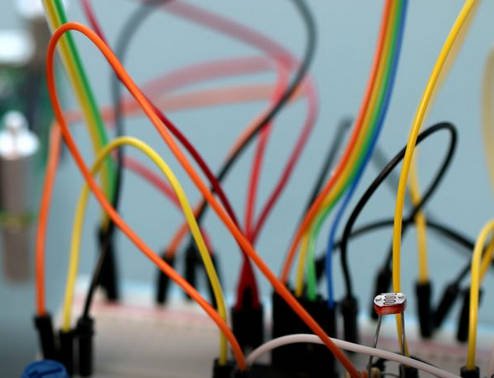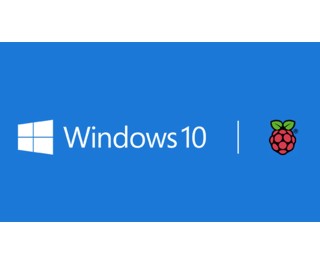| Windows 10 Raspberry Pi Starter Kit |
| Written by Harry Fairhead | |||
| Saturday, 03 October 2015 | |||
|
Windows 10 on the Pi? Now it is even easier because you can buy all you need in one easy-to-use pack. Is it worth it?
The whole idea of Windows 10, the most proprietary of operating systems, on the Raspberry Pi, the most open of hardware platforms, is an anathema to many. But if it has practical advantages it might not matter quite so much. If you are a Windows programmer then there is a big learning barrier to getting started with the Pi. Put simply, you not only have new hardware to cope with, but a new operating system, Linux, and very likely a new programming language, Python. If this sounds scary, Microsoft and Adafruit have a way of getting started with the Pi that you might find easier. You can buy the pack with or without a Pi 2. It comes with an SD card with Windows 10 Core; a case; a power supply; WiFi module; Ethernet cable; breadboard complete with jumper wires; and components for building some basic circuits.
To program it you need a full PC running a copy of Visual Studio - you can use the free Community Edition. This also means that it isn't suitable for Linux users, but then why would a Linux user not just carry on using Linux on the Pi? It is important to realize that Windows 10 Core doesn't come with a command line or any sort of GUI interface. You can't boot the Pi into Windows 10 Core and start using it. All you can do is develop a program using Visual Studio and have it downloaded into the Pi where it will start running. Only a single program can run at a time but it can have a GUI user interface and interact with the user. So what is the point? Well Microsoft make a lot of the fact that you can write a Universal Windows Platform app and it will run on a desktop, tablet, phone or Raspberry Pi. This is true but if you make any use of anything you might find in any of these devices that is unique to that device then it will only work on that device. My guess is that a lot, if not all, Windows Core apps will be making use of the GPIO. You have to add a Windows IoT Extension library which gives you access to the GPIO via C# - yes it is a UWP app but it makes use of an extension library that only makes sense on a Pi or some other similar IoT computer.
There is also the small matter that not all of the Universal APIs are supported as yet. You can create the UI in the usual way - by dragging and dropping buttons etc onto a form - and you can even do a test run on the PC, as long as you don't expect to see any flashing LEDs. To see the LEDs you have to download to the Pi and run it there. In other words, the only real advantage is that you can program in C#, using Visual Studio. For many this is enough to make it worth doing. The price of all the parts without a Pi is $75 without a Pi and $114.95 for the complete bundle including a Pi 2, which means if you don't want the convenience of a bundle you can do it cheaper. However, given that both versions of the kit are already out of stock it seems that people are prepared to pay a little extra.
More Informationhttp://www.adafruit.com/products/2733 Windows 10 Core Starter Pack For Raspberry Pi 2 Related ArticlesRaspberry Pi Gets Its Official Touch Screen Windows 10 IoT Core - Raspberry Pi Home Automation Contest Raspberry Pi 2 - Quad Core And Runs Windows Microsoft Tears Node.js From V8 {load position signup}
Comments
or email your comment to: comments@i-programmer.info |
|||
| Last Updated ( Friday, 07 July 2017 ) |