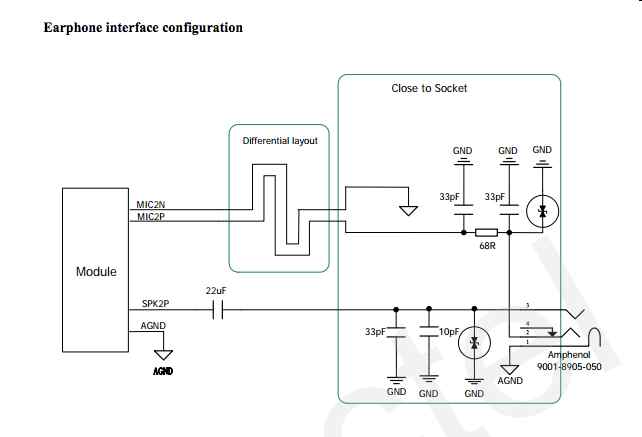| Build Your Own Arduino Phone |
| Written by Harry Fairhead | |||
| Tuesday, 12 March 2013 | |||
|
A new Arduino add-on - the GSM Shield - makes it very easy to build a mobile phone. It is also data equipped for most of the world with a Telefonica SIM that is included in the package. What could you do with it? The Arduino is very easy to use for a fairly powerful embedded processor with lots of I/O and it can be used to implement all sort of custom programmable hardware devices. Now you can add a GSM Shield which about the size of a credit card and connects directly to the mobile phone system. The price is quite reasonable too, 69 euros or about $90, for an open, i.e. unlocked, phone.
The card works with the usual range of Arduino boards - Uno, Mega and Leonardo - and looks very easy to interface and write code for. It connects to any GPRS/GSM network using an M10 Quectell radio modem at 850, 900 or 1800Mhz i.e. it is quad band. It supports TCP/IP and HTTP over GPRS up to a speed of 85.6kbps. Software to drive the card is included with the latest Arduino IDE.
The card needs a SIM to work but the one supplied by Telefonica in the box has some interesting features. It only allows you to send data and SMS messages, but it works anywhere in the world i.e it comes with a roaming plan. However, you need to check that where you want to use it is in the service area of a Telefonica partner. It also isn't particularly cheap at 10 euros ($13) for 10MB of traffic (20MB for 15 euros) and it expires after 6 months if you haven't used it. Notice you can't use the Telefonica SIM to make phone calls and you can only send SMS messages to other Telefonica SIMs. You can see in in action working with data in the following video:
If you want to use the device as a mobile phone then all you need is a suitable SIM with a voice and/or data plan and an loudspeaker and microphone.
While the board isn't small enough to enable you to create a mobile phone as thin as an iPhone, you could use it as the basis of a really customizable phone via the Arduino. Of course, the Arduino doesn't run an operating system so don't imagine downloading apps of any sort and the processor is a probably too small to accept a port of, say, Firefox mobile or Android. However, the interface is simple enough - a serial port - to make it possible to consider using it with other devices and the obvious candidate would be the Raspberry Pi which runs Linux quite easily. A Raspberry Pi, Ubuntu Touch or Android plus the GSM Shield would make a reasonable mobile phone. Of course you don't have to go the whole way and build a phone. The GSM Shield is an ideal way of getting any device onto the Internet of Things. However in most cases a WiFi connection would work out cheaper. More InformationDive into the Internet-of-Things world with the new Arduino GSM Shield Related ArticlesWho Needs Hardware When You Have An Arduino Simulator Arduino Micro - Leonardo's Capabilities in a Tiny Package Practical AVR Microcontrollers Make an Arduino-Controlled Robot
To be informed about new articles on I Programmer, install the I Programmer Toolbar, subscribe to the RSS feed, follow us on, Twitter, Facebook, Google+ or Linkedin, or sign up for our weekly newsletter.
Comments
or email your comment to: comments@i-programmer.info
|
|||
| Last Updated ( Tuesday, 12 March 2013 ) |