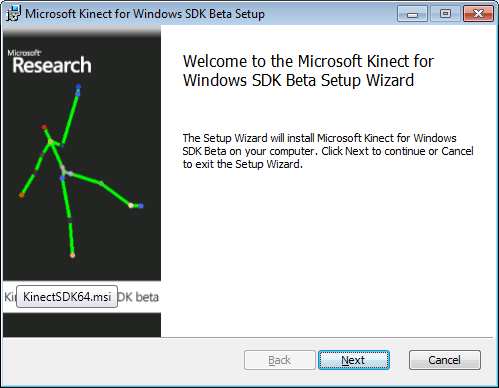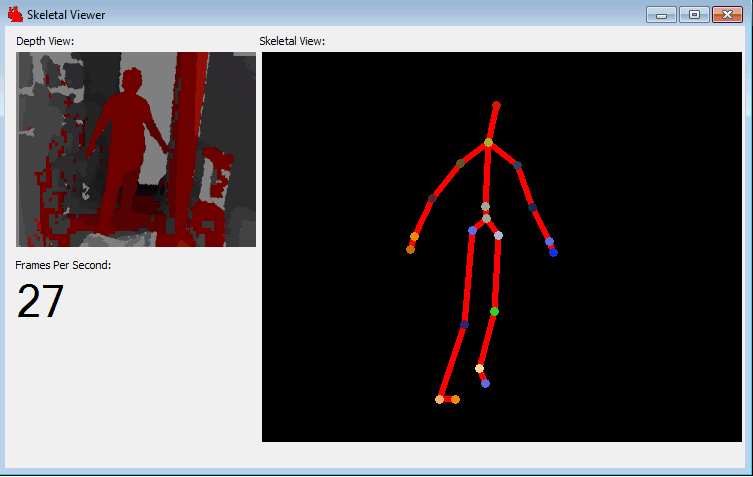| Microsoft launches Kinect SDK (beta) |
| Written by Harry Fairhead | |||
| Thursday, 16 June 2011 | |||
|
Microsoft has delivered - the eagerly awaited Kinect SDK has arrived. Here's all you need to know before you download it and create some great applications with the official software. In a live webcast event Microsoft has launched Kinect SDK (beta). Promised at the start of the year to be available in the spring it has finally made it - even though mid-summer is only a few days off. The SDK allows programmers to create applications using the Kinect depth measuring camera unit in conjunction with a PC. Of course you have been able to do this for some time using either the open source drivers or the semi-official drivers from PrimeSense, the company which created the hardware that the Kinect is based on. Using these lots of exciting applications have already been created - so the question is what can Microsoft bring to the party so late in the game? The new SDK has support for (based on the online documentation):
What is new is the ability to access the raw sound streams and, most importantly, access to the sophisticated body tracking application. This is based on the same AI techniques used in the full Kinect. Until now the only body tracking that you could use was based on the simpler algorithm provided by PrimeSense which could only handle one person at a time and had a tendency to lose the track. The sound facilities are quite new and much more sophisticated than anything available to experimenters to date. Only time will tell if it turns out to spark new uses and applications.
To make use of the SDK you need a Window 7 based machine and it works with either Visual Studio Express or full Visual Studio 2010. The licence specifies non-commercial use only - i.e. you can create apps using it and give them away, but you can't build anything that you then sell. You can't even use it internally to create an app that you then use as part of your business. The Microsoft SDK does bring some new facilities to the table but it isn't open source. However, neither is the equivalent body tracking software from PrimeSense, only the drivers are. One significant difference is that it only runs under Windows 7 and it uses .NET. This is fine if you are a .NET programmer but not if you want to use Java, JavaScript or some other language. You can use it with un-managed C++, however. It comes with two sample programs - a skeletal tracker and a shape game. These are also provided as compiled applications that you can use to try things out. The drivers install automatically when you plug in the Kinect to the PC - yes it really is this easy.
Skeletal viewer in action One really good point is that the new SDK is very easy to install and there are lots of examples and good documentation which lowers the bar to getting started with the exciting game of experimenting with Kinect. Yes - I recommend you download it and try it out. After all it is far more fun than playing a Kinect game!
More Information:Related articles:
If you would like to be informed about new articles on I Programmer you can either follow us on Twitter, on Facebook or you can subscribe to our weekly newsletter.
|
|||
| Last Updated ( Thursday, 16 June 2011 ) |