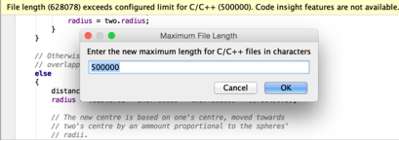| CLion 1.1.1 |
| Written by Kay Ewbank | |||
| Tuesday, 15 September 2015 | |||
|
Less than six months after the original launch of its crossplatform C/C++ IDE, JetBrains released CLion 1.1 with an updated parser and LLDB integration and has already brought out 1.1.1 to address issues with it. CLion is an IDE that you can use to develop in C and C++ on Linux, OS X and Windows. Its advantages include a smart editor, code quality assurance, automated refactorings, and integration with the CMake build system. In addition to the parser update and LLDB integration, the new version has new code style settings and bundled code style schemes. JetBrains says that CLion has been improved to handle correctly code where the overall context influences the way the code is parsed. The “What’s New” description says that CLion 1.1: “distinguishes one language construct from another with higher precision than before, to provide you with appropriate highlighting, code analysis, and refactorings”. One example given is that of a function declaration looking very similar to a constructor declaration. The enhancements made to the parser mean CLion will now fix many false positives with incompatible pointer types, as well as some initializer warnings. CLion 1.1 provides now support for LLDB on OS X and includes a bundled LLDB v3.6 in its distribution package. Looking forward to the new version while it was in EAP, Anastasia-Kazakova posted: “One of CLion’s key advantages over a plain text editor is the debugging experience. While you can always run a stand-alone debugger separately, debugging inside an IDE saves you time and provides various additional functionality. Since its very first build, CLion integrates with the GDB backend on all platforms, providing all the essentials in its UI. However, OS X users feel more comfortable with the LLDB. So we’ve improved CLion to provide a more natural experience for that use case as well. “ CLion 1.1 also has new code style settings. You can now configure indents for class members and visibility keywords, along with new settings specific to preprocessor directives and conditionally non-compiled code. You can select a predefined coding style to apply to your code style configuration for Google, GNU, Qt, Stroustrup, or braces rules from Allman, Whitesmiths or K&R guidelines. The CMake formatter has been improved so that autoformatting now works not only for your code but also when you’re editing CMake files. You can configure the preferred code style for your CMake files and have it applied as you type, or trigger it explicitly with the Reformat Code action. This video walks you through the CLion 1.1 improvements:
The most recent release, CLion 1.1.1, addresses the following issues:
and has a fix for large files that allows you to increase their length:
The announcement states explains that CLion goes to dumb mode for big files, disabling code insight features in that case, in order to prevent possible performance issues. The limit is set to 500000 characters for C-based languages and when a larger file is opened, CLion shows a notification and suggests to change the limit. There is however a warning: Please, note – changing the limit causes current project symbols rebuilding which suggests you should think carefully about using this facility. More InformationRelated ArticlesCompelling New Features Required
To be informed about new articles on I Programmer, subscribe to the RSS feed, follow us on, Twitter, Facebook, Google+ or Linkedin, or sign up for our weekly newsletter.
Comments
or email your comment to: comments@i-programmer.info |
|||
| Last Updated ( Tuesday, 15 September 2015 ) |