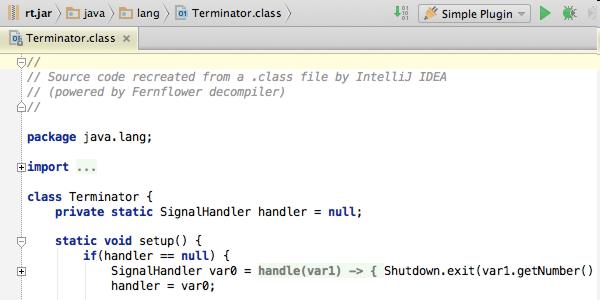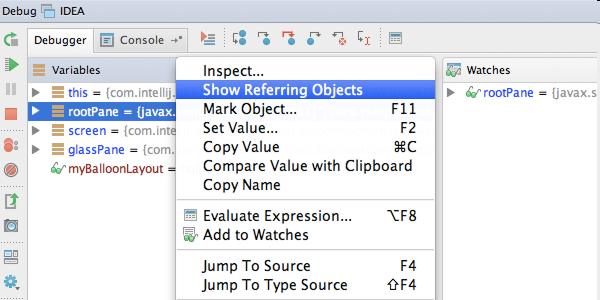| IntelliJ IDEA 14 Released |
| Written by Kay Ewbank | |||
| Thursday, 06 November 2014 | |||
|
JetBrains has released the yearly update of IntelliJ IDEA, its Java IDE for web, desktop and mobile development. The improvements this year start with a decompiler for Java classes, so there’s no longer any need to use third-party plugins to examine what’s inside libraries for which you don’t have the source code.
The debugger is another area that has been improved. You can now view variable values in the editor next to their usages. The debugger also has a new Show Referring Objects action so you can see all objects that have references to the selected object.
Support for lambda expressions has also been added to the Evaluate expression dialog, so you can evaluate lambda expressions and anonymous classes. Writing about the new version on the JetBrains blog, Andrey Cheptsov says that as the editor is the heart and soul of IntelliJ IDEA, the team has focused on making it even better for v14: “Meet the smart Backspace key behavior, code style detection, Scratch files, improved Multiple selections (which now come with handy shortcuts), a ‘Copy as HTML/RTF’ action, a faster ‘Find in path’ action, and lots of other tiny but very helpful enhancements.” The smart backspace means that when you press the backspace key, it doesn't just remove indents and white spaces, but does so according to your code style settings. The handling of code style settings has also been improved with the ability to detect certain code style settings, such as Use Tab character and Indent size, in the currently edited file on the fly. Scratch files are a completely new feature designed to help you experiment and prototype. The idea is that you can sketch something new in the editor, without modifying your project or creating any files. You can open as many scratch files as you want, and switch between them. You can use all the coding assistance features according to the file type you choose in a status bar widget. Code inspections have been extended to provide a new key code analysis feature that is designed to infer @NotNull, @Nullable and @Contract annotations for your Java libraries automatically, based on their bytecode. Other enhancements bring greater support for the Maven and Gradle build automation tools, and Git and Mercurial version control. JavaFX Scene Builder is now built into the editor, so you no longer need to switch away from IntelliJ IDEA when editing your layouts. Coding assistance for Thymeleaf has also been added. Database support has also been strengthened, particularly for SQL Server. Support for React, spy-js, Node.js and Grunt has been added, and the IDE has new plugins for Meteor and for PhoneGap, Cordova and Ionic frameworks. The final improvement is a group of new features from Android Studio, including support for Android Wear and TV. You can check out the full list of improvements , including more screenshots, on IntelliJ IDEA's What's New page.
More InformationRelated ArticlesAzure Plugin For Android Studio And IntelliJ JetBrains Releases New Version of PHP IDE
To be informed about new articles on I Programmer, install the I Programmer Toolbar, subscribe to the RSS feed, follow us on, Twitter, Facebook, Google+ or Linkedin, or sign up for our weekly newsletter.
Comments
or email your comment to: comments@i-programmer.info |
|||
| Last Updated ( Thursday, 06 November 2014 ) |