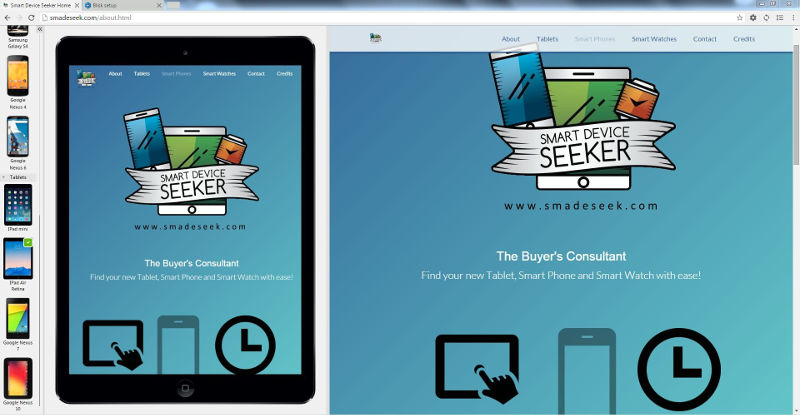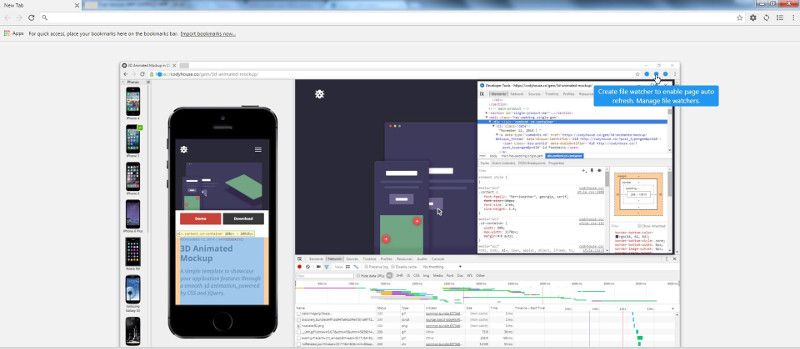| Blisk - The Developers Browser |
| Written by Nikos Vaggalis |
| Tuesday, 14 June 2016 |
|
Blisk is a new lightweight browser targeted solely at developers. It contains convenience functionality that eases the testing and debugging processes of building web pages.
The most important feature of Blisk is the side by side mobile device and desktop screen emulation. The workspace is split in two with the mobile device space occupying the left hand side, while the desktop screen the right one. There are many mobile devices (phones and tablets) to choose from, ranging from Iphone4 to Samsung Galaxy S3 and Google Nexus.
Dragging the splitter changes the width of the mobile and desktop areas so you can experience how the site would look under different resolutions. The mobile to desktop integration does not stop there. A very helpful and innovative functionality is that of the Scroll sync, which follows scrolling taking place on the desktop and replicates it to the mobile. This also works the other way around, so both are synchronised to scroll to the same point. This sync capability is enabled through a small JS plugin that sends push notifications via the cloud.
That is not the only synchronization, though. URL's are also synced in that they are shared between devices and desktop, so that when clicking on a link both respond simultaneously by following the URL and loading the resulting content. The design of Blisk's user interface is clean and well organized, with its controls and panels strategically placed so that they don't get in the way of getting the job done.The panels can also be easily hidden, unhidden and docked, and there also are keyboard shortcuts for the same UI actions. The work space can be easily rearranged and you can switch features, like Scroll sync, on and off with just one click.
Convenience is not the Blisk's only aspect, however. There's the familiar Inspector and Developer tools which can be independently activated in either mobile, desktop view, or both, so that you can easily debug the page worked on. You'll find the resemblance to Chrome's developer tools striking;that's because they are actually the same as Blisk is a Chromium based browser. Auto refresh is another feature, for locahost only, in which local directories are monitored for changes in .css, .html or .js files and them automatically trigger a reload of all open browser tabs that have access to the web page to reflect those changes. There are some things missing. For example you cannot dock the dev tools panel on the mobile device, or more importantly, rotate the mobile device in landscape mode, but they are both in the to do list together with other requests like taking full page screenshots and video captures, integrated analytics, the addition of new devices, etc Blisk is free and available for Windows only, for the time being, with versions for Linux and Mac to appear soon.
More InformationRelated Articles
To be informed about new articles on I Programmer, sign up for our weekly newsletter,subscribe to the RSS feed and follow us on, Twitter, Facebook, Google+ or Linkedin.
Comments
or email your comment to: comments@i-programmer.info |
| Last Updated ( Tuesday, 14 June 2016 ) |