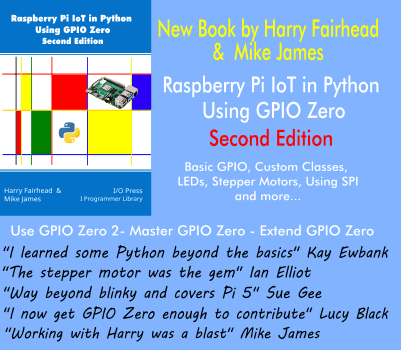| Chrome 36 Out Chrome 37 In Beta |
| Written by Alex Armstrong | |||
| Friday, 18 July 2014 | |||
|
Chrome 36 has security fixes, a few improvements for all users and a couple of developer features. Chrome 37 is now in beta. What does it have to offer? Now in the Stable Channel the desktop version of Chrome 36 is available to download if not already automatically updated and the Android version should soon start rolling out. Chrome 36 includes a crash recovery bubble designed to alert users when a plug-in is about to crash, providing an opportunity to save any work before restarting the browser. It also brings a Chrome App Launcher for Linux, improvements to the rich notifications pop-up messages intended to deliver clearer, less cluttered pop-ups thanks to redesigned icons and a new look for the incognito browsing page:
For developers, Chrome 36 brings support for importing HTML documents into other documents, plus both element.animate() and Object.observe().
The Chromium blog claims that the Chrome 37 beta "includes a slew of new developer features to help you make richer, faster and more compelling web content and apps, especially for mobile devices." Adding support for DirectWrite, a Windows text rendering API that dates back to Vista is an improvement that users have been asking for since 2009. Until now Chrome has used GDI (Graphics Device Interface) to render text. GDI dates back to the mid-80s and catered for slower, lower-resolution machines. According to Emil Eklund, writing on the Chromium blog, the switch to DirectWiter "required extensive re-architecting and streamlining of Chrome's font rendering engine." He also says: Some users should begin seeing better-looking fonts and increased rendering performance as we roll out DirectWrite, with no changes required by web developers. Assuming everything goes smoothly, all users will experience the improvements by the Chrome 37 stable release. Other improvement related to the appearance of text are that the default monospace font on Windows in Chrome 37 beta is Consolas instead of Courier New and that subpixel font scaling is now supported, which enables smooth animations of text between font sizes. The other major enhancement is support for the <dialog> HTML5 element as an alternative to showModalDialog() which has already been deprecated and is now being disabled. This element lets devs create styled dialog boxes in web apps and control them via a JavaScript API. The other developer-oriented improvements l in the release are:isted on the Chromium blog are:
The Chrome team also lists the following improvements in its announcement of Chrome 37's promotion to the beta channel:
More InformationChrome 36 Stable Channel Update Chrome 37 Beta: DirectWrite on Windows and the <dialog> element Related Articles
To be informed about new articles on I Programmer, install the I Programmer Toolbar, subscribe to the RSS feed, follow us on, Twitter, Facebook, Google+ or Linkedin, or sign up for our weekly newsletter.
Comments
or email your comment to: comments@i-programmer.info
|
|||
| Last Updated ( Friday, 18 July 2014 ) |