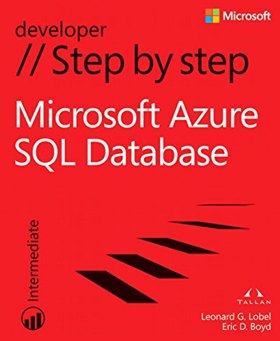| Microsoft Azure SQL Database Step By Step |
Authors: Leonard G Lobel and Eric D Boyd ISBN: 978-0735679429 Aimed at: Developers who need to learn SQL Azure This book is designed to give you and end-to-end walkthrough of SQL Azure. If you follow the steps, you'll go from creating a simple SQL database on Azure, through to creating a multi-tier cloud solution with a website and Windows Phone app. Authors Leonard Lobel and Eric Boyd start with a description of what Azure is, how to sign up for it, create a server and a SQL instance. They then look at the configuration and pricing. Most of this chapter looks at how to configure and manage Azure using SQL Server Management Studio and PowerShell, but there’s a discussion at the end of the different pricing tiers and options. This is followed by a short chapter on the differences between SQL Server and Azure SQL – the limitations and unsupported features that can trip you up and make your existing apps not work. If you move to Azure, you’ll probably need to migrate existing databases, so the next chapter walks you through the different options for migrating databases – using T-SQL scripts, SQL Server Bulk Copy (bcp), and the Database Migration Wizard – a downloadable migration tool. There’s also a section on data tier applications (DACs). A DAC lets you package SQL Server and SQL database objects (schemas) into a single DAC package for deploying. A refinement of this, BACPACs, includes the data as well as the schemas. You can migrate data to Azure using BACPACs, and the authors go through this option too. Security and backup are the next topics to be covered. Given how much this is a concern for companies considering storing sensitive data in the cloud, I doubt whether this chapter would be enough to reassure them. The authors are keen to put across the (possibly justifiable) view that Microsoft ‘does a great job of putting customers’ concerns at ease on these topics with the security processes and certifications that are in place in Azure’. However, having given the party line, they do explain clearly the problems and whose responsibility the security is in different areas. They also go clearly through the steps of securing and backing up databases on Azure.
So far, the book has been very much aimed at getting set up and started; by chapter 6, however, the authors move on to cloud-based reporting, with a look at how to create and use a SQL Server Reporting Services virtual machine, the Report Builder, and Visual Studio Report Server. Azure Data Sync is the next topic to be covered. As the name suggests, you can use this service to automatically discover data changes in one database and replicate those changes to another, or to more than one database. Data Sync is a free Azure service, and the most common use for it is to synchronize data between on-premises and cloud-based databases. Next comes a good chapter on designing and tuning for scalability and high performance. The authors start by walking you through creating a RESTful Web API, an ASP.NET Web API that works with Azure data using both ADO.NET and Entity Framework. They then show you how you can improve the reliability and performance of the app by managing database connections and connection errors, reducing latency, optimizing queries, and sharding your database. A chapter on monitoring and management looks at the options offered by the management portal, the Azure Service Dashboard, the SQL Database Management portal, and dynamic management views and functions. There’s also a section on programming the Service Management REST API. This is actually the heart of much of Azure, and you can use it to create Azure servers and databases, manage the firewall rules, and carry out actions such as resetting the administrator password. The final chapter is nearly 100 pages long, and looks at building cloud solutions. This takes you through every step of building a cloud-based solution using Azure, with layered components. You create a Visual Studio project that includes a SQL Server Database project, an Entity Framework data-access layer, ASP.NET MVC, and ASP.NET Web API. The end result is a system that has a website, web services, and a Windows Phone 8 app, all of which can be used to retrieve and update the underlying data in the database. I liked this book. The information is provided in a clear and simple way, and I think you could go from knowing nothing about SQL Azure to being able to make a reasonable attempt to write a database app. You wouldn’t be an expert at the end of the book, but you’d know enough to put a system together and manage it.
|
|||
| Last Updated ( Wednesday, 08 October 2014 ) |