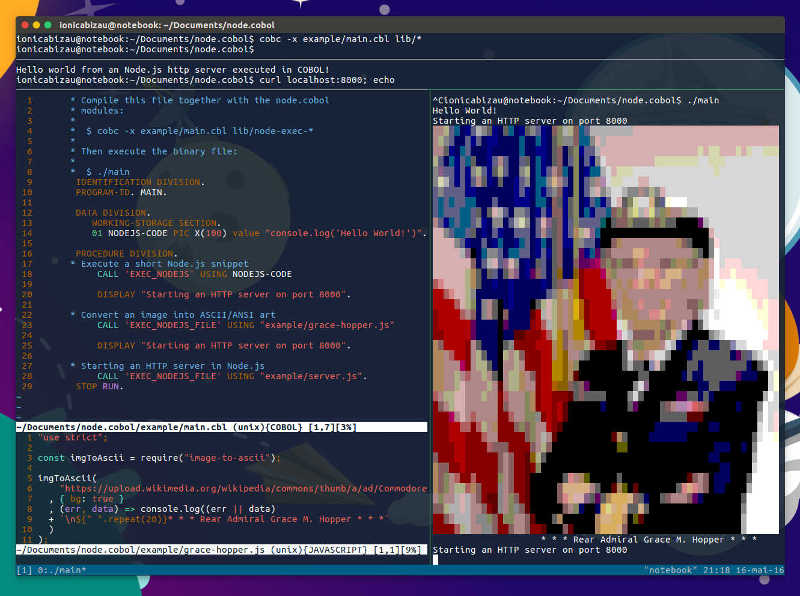| Node.js Bridge For COBOL |
| Written by Kay Ewbank | |||
| Friday, 20 May 2016 | |||
|
The developer who came up with a way to run COBOL from within JavaScript has now added a way to run JavaScript in COBOL. Romanian developer Bizău Ionică has also developed similar modules that let you mix Fortran and JavaScript. While both projects seem at first glance to be well into the crazy zone, there is method in Bizău's madness. There are still a lot of COBOL legacy applications left running without anyone to maintain or manage them, and the range of Fortran modules covers more or less all scientific areas that people have been interested in since the 1970s. Being able to pull in code from either COBOL or Fortran into Node.js could save a lot of unnecessary recoding. Whether there's a use for running Node.js in Fortran or COBOL is less clear, but Bizău told us it was at least interesting to code it!
The new COBOL-Node.js unit is called node.cobol. It compiles with GNU COBOL, and you need to install Node.js on the same machine you're running the code on. In theory this would let you do things such as run a Web server from in your COBOL code. If you're adventurous enough to try it, this would be how it would look in your COBOL code
IDENTIFICATION DIVISION.
PROGRAM-ID. MAIN.
DATA DIVISION.
WORKING-STORAGE SECTION.
01 NODEJS-CODE PIC X(100) value "console.log('Hello World!')".
PROCEDURE DIVISION.
* Execute a short Node.js snippet
CALL 'EXEC_NODEJS' USING NODEJS-CODE
DISPLAY "Starting an HTTP server on port 8000".
* Convert an image into ASCII/ANSI art
CALL 'EXEC_NODEJS_FILE' USING "example/grace-hopper.js"
DISPLAY "Starting an HTTP server on port 8000".
* Starting an HTTP server in Node.js
CALL 'EXEC_NODEJS_FILE' USING "example/server.js".
STOP RUN.
The Fortran connector is used with two parameters, input and callback. Input should contain the Fortran code to execute, or a path to a Fortran file, while callback is called with
For example: const fotran = require("fortran");
// Let's run some Fortran stuff
fotran(`
program hello
print *, "Hello World!"
end program hello
`, (err, data) => {
console.log(err || data);
// => Hello World
});
Punched card readers and coding pads are optional for all the modules.
More InformationRelated ArticlesHottest Skills To Get You Hired
To be informed about new articles on I Programmer, sign up for our weekly newsletter,subscribe to the RSS feed and follow us on, Twitter, Facebook, Google+ or Linkedin.
Comments
or email your comment to: comments@i-programmer.info |
|||
| Last Updated ( Friday, 20 May 2016 ) |