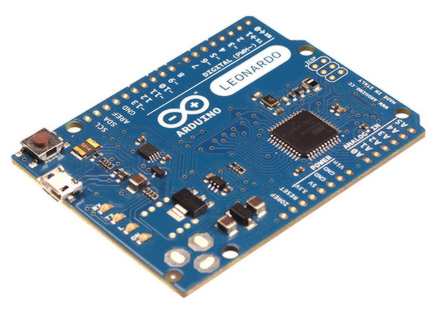| Introducing Arduino Leonardo |
| Written by Harry Fairhead | |||
| Tuesday, 31 July 2012 | |||
|
The latest version of the Arduino is not just cheaper and simpler, it offers some new possibilities. The Leonardo can simulate a USB device. In the world of building custom embedded hardware, nothing has captured the imagination as much as the Arduino. It is a perfect platform for rapid prototyping even complicated ideas. Now we have the latest offering - the Leonardo. Despite being announced some time ago, it is only now available for you to buy from the usual sources. It currently costs around $5 less than the Uno. You can also buy it with or without headers - you need headers if you are planning to plug in extension cards or "shields".
Based on a 16Mhz Atmega32U4 it is a simpler design, mainly because the CPU takes care of the USB interface. This means one fewer complex chip and, as the USB is implemented in software, you get the ability to modify the way it works. What this means is that the Leonardo not only works like the standard Arduino, it can also act as a USB Human Interface Device (HID). In other words, it can pretend to be a mouse, a keyboard or perhaps other input devices, depending on the work you do in building the necessary software. As you can see in the video below, where the Leonardo is introduced by its creator Massimo Banzi, an example of it being used as a USB mouse to create a sketching applications.
The suggestion that Leonardo could be used to create a keyboard interface to, say, a spreadsheet as a way of getting data automatically entered seems a bit round about to me. I'd prefer to write the data to a correctly formatted file or process it to XML or JSON and then deal with the import problem. But it isn't uncommon for taking over the input device to be the simplest, if not prettiest, solution.
More InformationRelated ArticlesProgramming Your Home (Book Review) Arduino Projects to Save the World (Book Review) Arduino Goes Official - Release of 1.0
Comments
or email your comment to: comments@i-programmer.info To be informed about new articles on I Programmer, install the I Programmer Toolbar, subscribe to the RSS feed, follow us on, Twitter, Facebook, Google+ or Linkedin, or sign up for our weekly newsletter.
|
|||
| Last Updated ( Friday, 09 November 2012 ) |