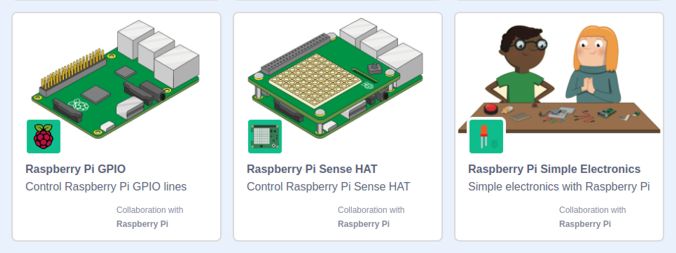| Scratch 3 Desktop for Raspbian on Raspberry Pi Released |
| Written by Harry Fairhead | |||
| Monday, 19 August 2019 | |||
|
The Raspberry Pi Foundation has released an offline implementation of Scratch 3.0 than runs under Raspbian Buster and performs best on the 2GB Raspberry Pi 4. When Scratch 3 was released back in January 2019 the fact that the Scratch desktop only ran on Windows 10+ or macOS 10.13+ and wasn't available under Linux was widely criticized. Now that shortcoming has been partially redressed with a Scratch 3 Desktop for Raspberry Pi.
Putting the effort in for the combination of Scratch and Pi makes a good deal of sense as both are very important in education at the primary and middle school level. Reporting on Scratch usage at the time of the launch of version, 3.0 Mitch Resnik, leader of the MIT Media Lab which originated and continues to develop Scratch wrote: Scratch has grown beyond our most optimistic expectations. There are more than 30 million registered members on the Scratch website, and every month 1 million new people join (most of them ages 8-16). Despite being a more recent product, the Raspberry Pi isn't far behind in terms of numbers. It achieved sales of 10 Million units by its 4th anniversary in September 2016 and surpassed 25 Million in March 2019 according to Adafruit. Given how popular Scratch 2.0 is on the Pi is there a need for the new version? According to its FAQs Scratch 3.0: is designed to expand how, what, and where you can create with Scratch. It includes dozens of new sprites, a totally new sound editor, and many new programming blocks. New blocks include:
Extensions are collections of extra blocks and Scratch 3 Desktop for Raspbian comes with three new ones: The new Sense HAT extension has been improved to take advantage of new features in Scratch 3, and the updated version of the extension also introduces a number of new blocks to allow you to:
The Simple Electronics extension is the first version of a beginner-friendly extension for interacting with Raspberry Pi’s GPIO pins and provides a simpler way of using electronic components: currently buttons and LEDs. The layout and functionality if the GPIO extension is very similar to the existing one in Scratch 2 so you can use it as a drop-in replacement. It gives the flexibility to connect and control a whole host of electronic devices and provides a block programming environment for the IoT, opening up home automation, for example, to a new generation of programmers.
Scratch 3 needs at least 1GB of RAM to run, so a Raspberry Pi 4 with at least 2GB RAM. It also requires Raspbian Buster so if you are using an older Pi, which you might be given that there are still restictions on buying Pi 4s, you will need to update Rasbian first. It would be nice if there was a general Linux version but this seems to be an unlikely addition. More hopeful is a version for ChromeBooks, which looks like being available sometime this year.
More InformationScratch 3 Desktop for Raspbian on Raspberry Pi Related ArticlesScratch 3.0 Released To Mixed Reaction A Programmer's Guide to Scratch 2 Raspberry Pi 4 Sets New Performance High At Same Cost The Remarkable Rise of Raspberry Pi To be informed about new articles on I Programmer, sign up for our weekly newsletter, subscribe to the RSS feed and follow us on Twitter, Facebook or Linkedin.
Comments
or email your comment to: comments@i-programmer.info
|
|||
| Last Updated ( Thursday, 16 April 2020 ) |