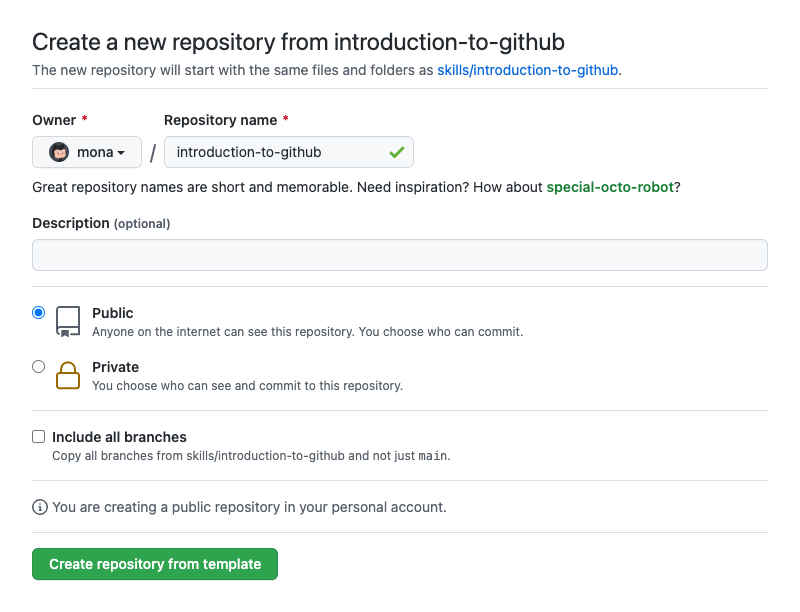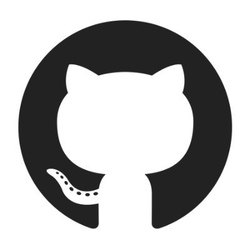| GitHub Skills - A Better Way to Learn Git and GitHub |
| Written by Nikos Vaggalis | |||
| Friday, 24 June 2022 | |||
|
GitHub has just launched Github Skills, a new learning platform Git and GitHub have something for everyone, beginners and pros alike. The trouble is that in order to master it you have to go through a steep learning curve where there's always something new to learn even when you thought you knew it all. For example, you just went through git merge but then you find out that there's cherry picking and rebase too. Which one should you go for? There's a gazillion of tutorials out there, but that also means that there's a large variation in quality too. Saying that, one of the best tutorials I've ever covered was Git and GitHub LiveLessons by Peter Bell, was back in 2014, but still holding its value. From the review: I'll admit it. I started watching this set of videos in an unorthodox way. I began with Lesson 5 looking to find an answer to a specific question I had currently in mind : to merge or to rebase? Fortunately it just took a couple of minutes getting to a very clear answer, beating by far the time I would had to spend reading and comprehending a book. It’s an area where video as a medium has the advantage.It allows a rapid way for leveraging the speaker’s experience in presenting the ways an application works. And the good start certainly looked promising. The eleven lessons covered everything there's to know, read my review for the details. Back to the present and the modern counterpart for mastering Git and GitHub - "GitHub Skills". If you're already a Github user then it will feel just like home right away, as the lessons are built with the in-house Github templates and the look that everybody is accustomed to. As such to start any course you have to create a new repository from the course's template and then just follow the step-by-step instructions that take you through the tasks.
Behind the scenes, Github Actions are used whenever you fork and work through a template. As such taking a GitHub Skills course is free in public repositories and on self-hosted runners, but if you want to use GitHub Skills in a private repository, it’s free until you use up your account’s monthly free GitHub Actions minutes. Why would you create private repositories for running the lessons I do not know. The available courses as it currently stands, ordered from introductory to advanced are :
It is very easy to get started. Go to https://skills.github.com/ and make your choice!
More InformationRelated Articles
To be informed about new articles on I Programmer, sign up for our weekly newsletter, subscribe to the RSS feed and follow us on Twitter, Facebook or Linkedin.
Comments
or email your comment to: comments@i-programmer.info |
|||
| Last Updated ( Friday, 24 June 2022 ) |