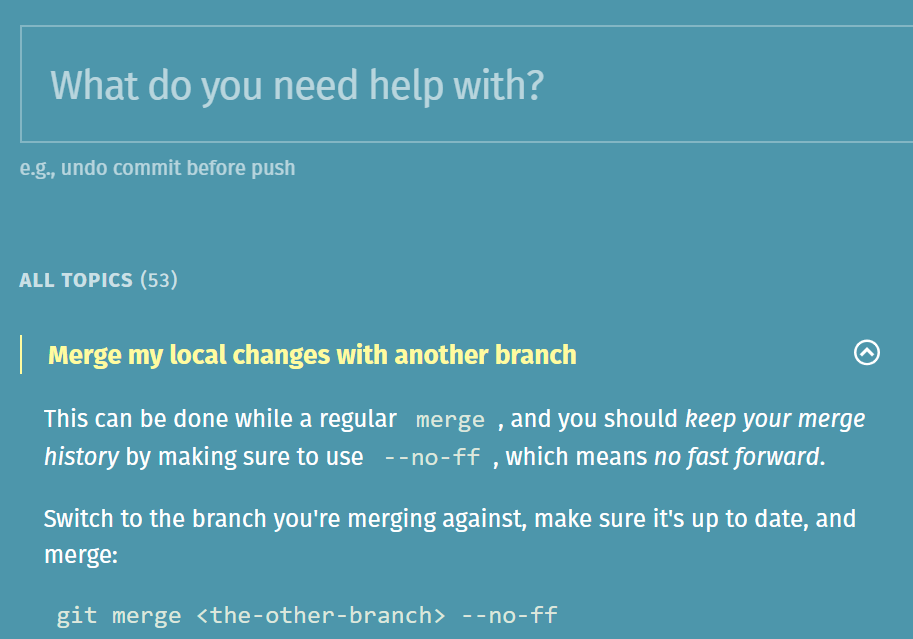| First Aid...Git! |
| Written by Nikos Vaggalis | |||
| Friday, 07 May 2021 | |||
|
If you've ever floundered while trying to do something on Git, help is on hand. First Aid Git provides a quick way to search through the most common git-related issues. Last month I discovered Git Command Explorer, which helps in whether you know the commands but can't remember the syntax or you don't know the commands and want to find out more about them, Gitexplorer is the tool for you. Now I've come across another useful tool in that goes in the same direction - "First Aid Git". We've all been there - trying to get around Git and on the way bombarding Google or Stackoverflow with "How do I .. " queries. What First Aid Git does is indexing as well as making searchable the most frequently asked Git-related questions, based on the personal experience of Ricardo Magalhães who created it, Stack Overflow popularity, and the official Git documentation.
There are 53 total topics indexed, such as how to :
The questions come with detailed and easy to understand answers, for instance on the "Merge my local changes with another branch" topic: This can be done while a regular merge, and you should keep your merge history by making sure to use --no-ff, which means no fast forward. Switch to the branch you're merging against, make sure it's up to date, and merge: git merge <the-other-branch> --no-ff You should get a commit message with the merge X into Y branch, and then you can safely push your merge. What's more, the questions/topics can also be filtered through the main auto-complete search box. At each keypress the results become more narrow until there's no more information to be shown. For instance typing "branch" will bring up 15 related topics such as :
While the filtering feature is quite useful, browsing through and glimpsing all the topics is very educational. So there you have it, yet another resource to add to your stockpile of git-related tools. More InformationRelated Articles
To be informed about new articles on I Programmer, sign up for our weekly newsletter, subscribe to the RSS feed and follow us on Twitter, Facebook or Linkedin.
Comments
or email your comment to: comments@i-programmer.info |
|||
| Last Updated ( Friday, 07 May 2021 ) |