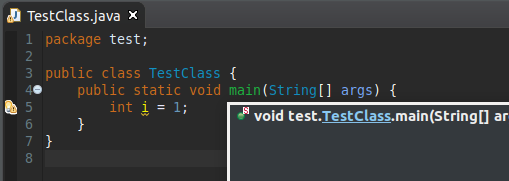| Eclipse Photon With Full Rust Support |
| Written by Kay Ewbank |
| Friday, 29 June 2018 |
|
The annual release of the Eclipse simultaneous release including the Eclipse IDE is here, with support for Rust and C#. The Photon release is the thirteenth annual release of Eclipse. There are 85 projects in the Eclipse Photon simultaneous release, consisting of over 73 million lines of code. The Eclipse Project is an open source project with work done in subprojects working against Git repositories. It includes a JDT and PDE that are plug-in tools for the Eclipse Platform. Together, these three pieces form the Eclipse SDK download, a complete development environment for Eclipse-based tools.
Eclipse IDE is a very popular desktop development environment that is downloaded over 2 million times per month, and is the critical development environment for more than 4 million active users. The new release adds the ability to edit Rust and C# code in the IDE through Language Server Protocol (LSP) based plugins. This is Eclipse's way of adding editing support for popular and emerging programming languages. “With new language adoption happening at a faster rate, LSP based plugins will take the Eclipse IDE’s proven extensibility to the next level,” said Mike Milinkovich, Executive Director of the Eclipse Foundation. Over 50 Language Servers are now being maintained by the Eclipse Foundation. They are an abstraction of language-specific support out of the IDE into a separate process that can be used by any editor. The Language Servers communicate with the editors using The Language Server Protocol (LSP). This technology means the Photon release can be used for building, debugging, running and packaging Rust applications with the full Eclipse IDE. C# developers get C# editing and debug capabilities, including syntax coloring, autocomplete suggestions, code diagnostics, and code navigation tools. The new version also has support for building Java 10 and Java EE 8 based applications without the need for any other software. In addition to the extra language support, the new release has improvements to the Dark theme, with new options for text and background colors and other screen furniture. For example, the colors of links in code element information controls now take the color settings of the "Hyperlink text color" and the "Active hyperlink text color" from the "Colors & Fonts" preference page into account. The readability in the dark theme has been improved a lot by this.
More InformationRelated ArticlesEclipse Preferred IDE For Java Eclipse Kepler - The New Eclipse Eclipse Juno - A New Major Version To be informed about new articles on I Programmer, sign up for our weekly newsletter, subscribe to the RSS feed and follow us on Twitter, Facebook or Linkedin.
Comments
or email your comment to: comments@i-programmer.info |
| Last Updated ( Friday, 29 June 2018 ) |