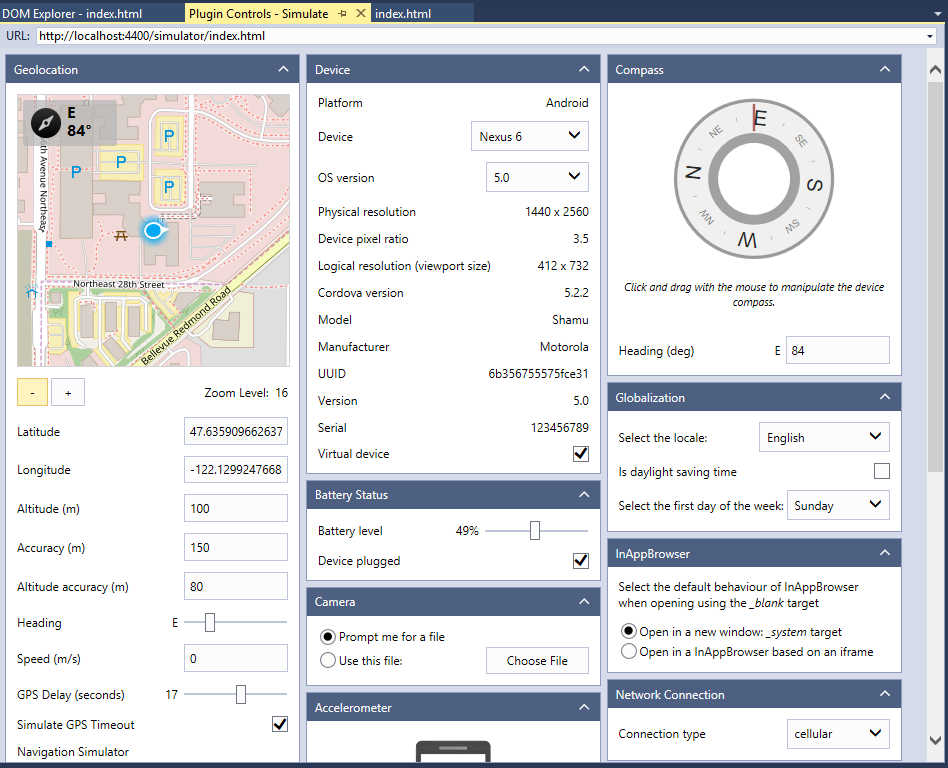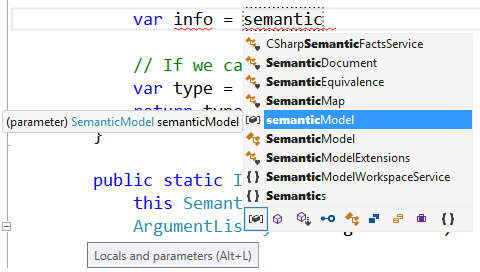| Visual Studio 2017 Released |
| Written by Kay Ewbank |
| Tuesday, 07 March 2017 |
|
Visual Studio 2017, aka VS 15, has been launched at a series of events across multiple countries. The launch took place 20 years after the original announcement of Visual Studio 97, the first version of Visual Studio. That original Visual Studio included a number of not particularly similar or well integrated products. The initial version contained just Visual J++ and Visual InterDev, that one lasted well, eh? Other Studio products - Visual Basic, Visual C++, and Visual FoxPro - were theoretically included, but continued with their own IDEs until a later version. This most recent incarnation starts faster, is more responsive, uses less memory than before, and is being touted as ideal for use when developing apps for Android, iOS, Windows, web, and the cloud. The cloud development comes in the form of a built-in suite of Azure tools that you can use with Azure, deploying applications and services that you've built on Azure directly from the IDE. Mobile app development is another area to have been improved courtedy of Xamarin. Xamarin 4.3 is included in the new release, adding support for tvOS, improved iOS Assets Catalog support, and better XML editing. You can also choose to develop mobile apps with Apache Cordova or with Visual C++ cross-platform library development tools. The Cordova support comes via a new browser-based Cordova simulator that lets you code and see the results immediately in the browser. You get live reload, plugin simulation, and support for Ionic Framework.
In terms of performance improvements, the load time improvement has been achieved by getting Visual Studio to let you start editing and debugging before all the projects in a group have been loaded, and extensions are now loaded on-demand. Some memory-intesive subsystems have also been moved from the main VS process to separate processes. C++ is one area that is mentioned specifically as being faster to load and debug, The linker and PDB loading libraries have been worked on to make incremental builds and launching the debugger faster. Away from the performance focus, IntelliSense has been improved, so you can now use IntelliSense filtering in C#, VB and C++. What this means is that if you're looking through a complex set of APIs, you can narrow to just the type you need, so you can see only methods, or only properties. C++ also has an experimental Predictive IntelliSense feature that shows a filtered list of IntelliSense results so you don’t have to scroll through a long list.
IntelliSense has also been improved for XAML and JavaScript. The JavaScript IntelliSense has been "completely revamped" according to the release notes. In the previous version of Visual Studio, the IntelliSense was provided by a JavaScript engine continuously executing your code to provide runtime-like completion lists and signature help. The new language service uses static analysis powered by TypeScript to provide more detailed IntelliSense, full ES6/ES7 coverage, and a more consistent editing experience.
More InformationVisual Studio 2017 Release Notes Related Articles
Suspense Over Visual Studio For Mac - Update Visual Studio 2015 Launched - Any App Any Developer Visual Studio 2015 To Launch Before Windows 10 Developers - Microsoft Is Back! Why Should We Write Universal Apps When Microsoft Drops Them - Skype To Go Desktop Only Microsoft Buys Xamarin - About Time Too
To be informed about new articles on I Programmer, sign up for our weekly newsletter, subscribe to the RSS feed and follow us on Twitter, Facebook or Linkedin.
Comments
or email your comment to: comments@i-programmer.info |