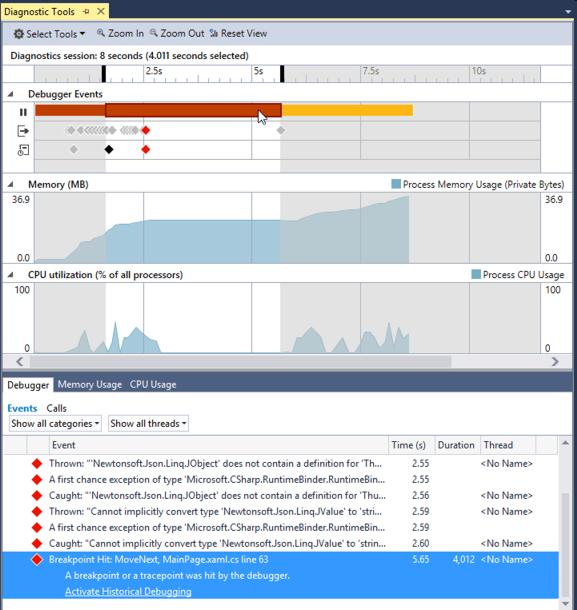| Visual Studio 2015 CTP 5 Released |
| Written by Kay Ewbank | |||
| Monday, 26 January 2015 | |||
|
The VS team has released CTP 5 of Visual Studio 2015, with new features in debugging, diagnostics, and ASP.NET 5. This isn’t being described as a major release, more a tidying up exercise after the major preview of Visual Studio 2015 released in November. The diagnostic and debugger improvements come courtesy of a new Diagnostic Tools window that shows you what Debugger Events are available, Memory Usage, and CPU Usage. The debugger events now have IntelliTrace, so you can view interesting events in your application and set the debugger back in time so that you can look at historical data in the Call Stack, and Locals windows. VS shows the data in both a timeline and a tabular view, and the two views are synchronized.
The diagnostics window doesn’t work with all project types (yet); the ones it doesn’t work for are ASP.NET 5 using IIS, and Windows Store projects that are 64-bit, using JavaScript, running on a remote device, or running on a phone. The memory usage tool means you can monitor how your app is using memory while you are debugging, and memory snapshots let you view native and managed memory to analyze the cause of memory growth and memory leaks. Similarly, the CPU Usage tool lets you view a live CPU graph. There’s a new XAML language service that gives better XAML editing with IntelliSense that is faster and more reliable. Writing about the new CTP on the Visual Studio Blog, John Montgomery, Director of Program Management, Visual Studio Platform, says that in the current release, you won’t notice a lot of changes: “but the new architecture makes it much easier for us to add features. On the docket are features such as cross language refactoring operations, improved IntelliSense filtering, and better data binding IntelliSense.” The blog post goes on to say: “based on customer requests, in Visual Studio 2015 we have pivoted Blend to focus more on being a design-oriented tool for XAML developers. Therefore, if you’re using Visual Studio 2015 for code-centric XAML authoring, you can now choose to have a code centric workspace by disabling the XAML designer". The improvements to ASP.NET are some minor new features and improved performance; you can add references to C# projects to your ASP.NET5 project, and the HTML, CSS, and JavaScript editors have improvements to IntelliSense and validation. One final change is the inclusion of TypeScript 1.4, with support for typed unions, type aliases, and new ES6 features.
More InformationVisual Studio 2015 CTP 5 Available Related ArticlesVisual Studio 14 Another Preview Not Dumping .NET - Microsoft's Method Microsoft's Project Helios - The New ASP.NET
To be informed about new articles on I Programmer, install the I Programmer Toolbar, subscribe to the RSS feed, follow us on, Twitter, Facebook, Google+ or Linkedin, or sign up for our weekly newsletter.
Comments
or email your comment to: comments@i-programmer.info |
|||
| Last Updated ( Monday, 26 January 2015 ) |