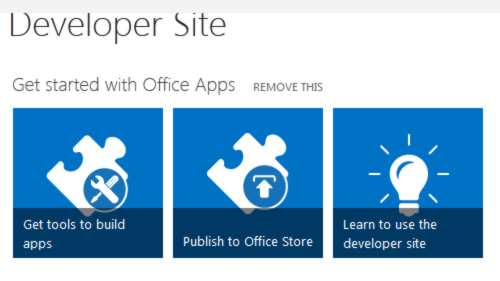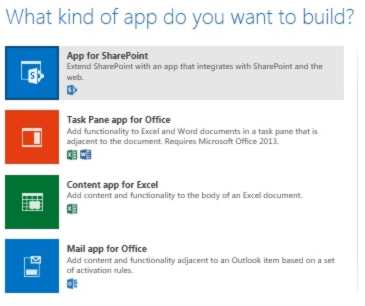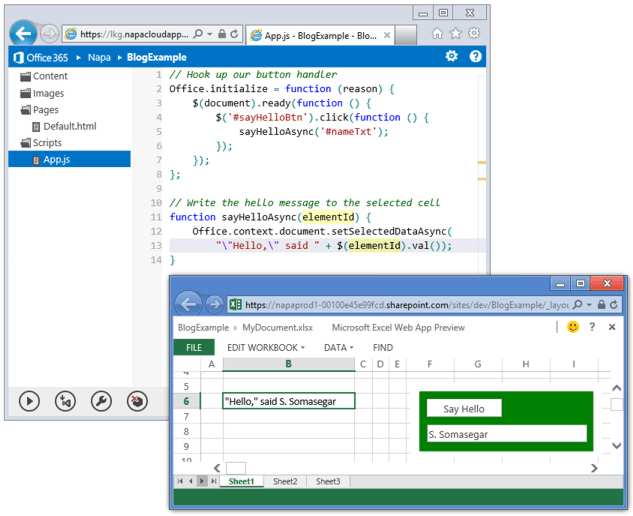| Napa - Build Apps in the Cloud |
| Written by Kay Ewbank | |||
| Saturday, 21 July 2012 | |||
|
In the hype about the public preview of Office 2013 being released, the news of a new development environment for Office and SharePoint has taken something of a back seat. The new toolset, called “Napa”, is designed to give you a way to build apps for the new cloud app model that is shared by Office and SharePoint 2013. The idea is that you can create apps that combine web technologies and cloud services from within Office and SharePoint.
Cloud enablement is a big story behind Office 2013. Apps can be hosted in the cloud, and can be published and sold through a new Office Store. Because the web browser is the intended target environment, Napa is itself browser based, and is described as an online companion to Visual Studio. Essentially, it’s a free app for SharePoint. You can start developing in Napa, then switch to Visual Studio to do more work. Office VBA is still supported, as are SharePoint solutions, but you won’t be able to sell apps developed in these or other environments such as VSTO in the new Office Store.
You can test out the new environment by signing up for the Office 365 Developer Preview at http://dev.office.com. This creates a developer site with your own instance of Office 365 where you can develop Office 365 apps. Once you’ve signed up for the Office 365 Developer Preview, you can install Napa by choosing an option to Get Tools to Build Apps, and selecting Napa. You can then use Napa to build any of the app types for Office and SharePoint, to run in either the web app or desktop versions of Excel, Word and so on.
The cloud app model supports coding in HTML, client-side ASPX, CSS and JavaScript. All the code is client side, so can be debugged in the browser. The projects can also be opened and modified in Visual Studio. There’s a detailed walkthrough of using Napa to create an app here on Jason Zander's blog. While there are glowing blog posts from the team at Microsoft, other commenters have been less enthusiastic, pointing out that the slowness of the average Internet connection means the name ‘Napa’ probably refers to the nap you can take when you open or work on a file. More InformationIntroducing "Napa" - Office 365 Development Tools Office Development with Visual Studio 2012 and "Napa" Related Articles
Comments
or email your comment to: comments@i-programmer.info
To be informed about new articles on I Programmer, install the I Programmer Toolbar, subscribe to the RSS feed, follow us on, Twitter, Facebook, Google+ or Linkedin, or sign up for our weekly newsletter.
|
|||
| Last Updated ( Saturday, 21 July 2012 ) |