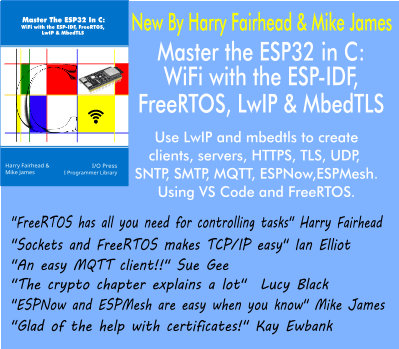| Microsoft Introduces Unity Extension For VSCode |
| Written by Mike James | |||
| Tuesday, 08 August 2023 | |||
|
Microsoft has announced a preview release of a Unity extension for Visual Studio Code. The extension builds on the C# Dev Kit currently in preview. Visual Studio Code (VS Code) is Microsoft's open source code editor that shares part of a name, but not much else, with full Visual Studio. It is open source under a MIT license and development has been conducted on GitHub.
VS Code is by far the most widely used development environment. The 2023 Stack Overflow Developers survey revealed that it was the preferred IDE of 74% of professional developers and was even more popular among those learning to code (78%). Ironically, while VS Code it is ideal for non .NET languages such as Python and C, as far as C#, the language you would expect to be best supported, is concerned many of its best features were missing. Finally Microsoft is addressing these shortcomings for C# with the C# Dev Kit that, as we reported at the time entered preview in June 2023. Now games developers using Unity, the popular multi-platform game engine used to develop and deploy two- and three-dimensional games for a wide range of platforms and devices, can also benefit from similar enhancements with the Unity Extension for VS Code. Microsoft says the new extension builds on the C# Dev Kit and C# extensions, and provides a comprehensive toolkit for Unity development in Visual Studio Code across Windows, macOS, and Linux. The C# Dev Kit adds editor features for developing for C# in Visual Studio Code including a native Test Explorer, a dedicated Solution Explorer, and the incorporation of AI in code authoring. The Unity extension provides C# editing with IntelliSense code-completion and AI-assisted features such as whole-line completions and starred suggestions as you type. The extension also includes the Unity Roslyn Analyzers project, giving you custom suggestions and code fixes tailored to Unity.
The extension can also be used to debug your Unity games, either running in the Unity Editor or standalone, while running on all the platforms that Unity support. The debugger can be attached to your game running in the Unity Editor, or developers can use the new "Attach Unity Debugger" command to see a list of Unity Editors and Unity Players that they can debug. The Unity Extension preview is available to use now.
More InformationRelated ArticlesC# Dev Kit For VS Code Brings Sign In To FOSS VSCode Can Do More Than You Imagine Visual Studio Code Adds Language Detection Python Extension For Visual Code Updated To be informed about new articles on I Programmer, sign up for our weekly newsletter, subscribe to the RSS feed and follow us on Facebook or Linkedin.
Comments
or email your comment to: comments@i-programmer.info |
|||
| Last Updated ( Tuesday, 08 August 2023 ) |