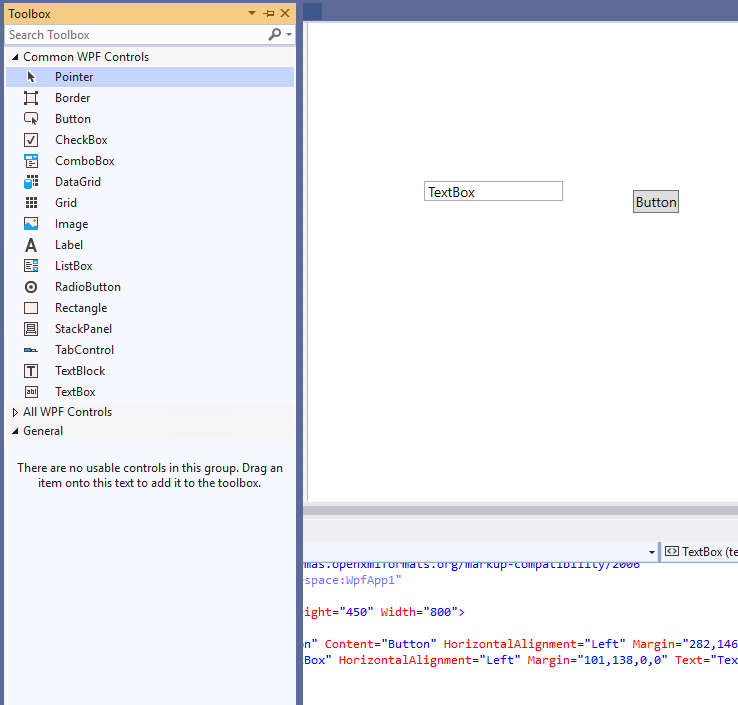| .NET Core 3 - Microsoft Is Almost Back Where It Started |
| Written by Mike James | |||
| Wednesday, 25 September 2019 | |||
|
Not so long ago Microsoft was a leader in the programming world, now it is a follower. After years of disruption, uncertainty and general abandonment .NET has made it back to where is was with .NET Core 3, Windows forms and WPF.
It is difficult to appreciate what a train wreck Microsoft developer land has been since Windows 8 and Windows Phone. The problems are all down to ego taking precedence over common sense and technical wisdom. I was a Microsoft programmer, mostly working in the desktop environment, and then Windows 8 was announced and we were in for a revolution. A new way of creating Windows programs was forced on us and .NET was sidelined. Not abandoned or cancelled - Microsoft rarely makes a clean break with anything, it generally just leaves you trying to read between the lines to discover if the technology you are about to rely on for the next few years has a next few years to be relied on. So with .NET. pushed out by Metro, WinRT, UWP or whatever the new tech was to be called, it, .NET, no longer seemed a good bet. ASP.NET had been reinvented and we were supposed to use a PHP-style approach without even noticing that the mantra of "the web is just the desktop" had been binned. As things went on this got sillier and sillier - Blazor !!! - who asked for that!!! Then .NET was open sourced - you could hear the death bell tolling. As it turned out, it wasn't quite as bad as you might have feared. Mainly because Windows Phone sank without trace, Windows 8 was so bad, Microsoft skipped to Windows 10 to get some distance from it and, most important of all, UWP started to be recognized as a big failure. Of course, if you bought into any of these technologies you will be quick to defend them and even claim that there is life in them - from an outside perspective there isn't. .NET, on the other hand, has taken a very long and damaging journey to get back to where is was. .NET Core 3, which is intended to be the last version using the term "Core". From the next version it will simply be called .NET 5 and it will be the only version of the framework being developed in the future see .NET Core 5 At long last you can now download Visual Studio 2019 (16.3) and, without having to get or download anything out of the usual installation, start writing .NET Core Windows Forms or WPF applications. This, perhaps as the jury might well still be out, marks the first time since the WinRT fiasco that you could think about starting a new project using .NET knowing that what you are using stands a chance of not being deprecated in just a few months. We are back where we started. Of course we are not quite back where it all began. .NET Core is cross-platform and you can use it to write programs on platforms other than Windows. However, if you want to use Windows Forms or WPF then you aren't going to be taking advantage of this. Both Forms and WPF are Windows-only. You might ask why you would want to use Forms or WPF? The answer is that Forms is simple and direct and WPF is the most advanced UI framework available. C# is also a good language and it comes with a standard UI for Windows, which is more than can be said for Python or most alternatives. There is an argument to be made that if Microsoft hadn't gone to pieces in the Balmer/Sinofsky era, C# could have occupied Python's place. In which case the cost of going cross-platform might have been worth it. At the moment it remains to be seen.
WPF Editor - almost like it once was. With .NET 3 Core, and the latest Visual Studio preview, I can now, at last, create WPF applications just like I used to - only with an improved and cross platform .NET framework. I can use the drag-and-drop WPF editor and creating a project is simple and straightforward. Simple enough for a beginner or for a quick demo. The only thing that is confusing is the number of choices there are for project types - symptomatic of the lack of focus that Microsoft currently suffers from. The Windows Forms designer is still in preview and has to be downloaded separately, so we aren't quite back where we started - which is somewhat amazing. You can find out more about the fine detail of the release from the announcement. What is important is that if you are a Windows desktop programmer you can start to consider .NET, C# and WPF for future projects. If you want to use Windows Forms then you might have to wait a little longer. Any mention of VB .NET is also difficult to find and it doesn't support Win Forms or WPF. It does look as if VB is on the back burner - which seems to have gone out. I'm still of the opinion that, despite moving slowly in what seems to be the right direction, Microsoft doesn't really have a specific plan other than to support everything possible.
More InformationRelated ArticlesMicrosoft Asks For Help On The Future Of .NET - Where Do We Start? Silverlight Bridge To UWP Apps Not Dumping .NET - Microsoft's Method Dumping .NET - Microsoft's Madness The War At Microsoft - Managed v Unmanaged Windows and .NET - the coming storm To be informed about new articles on I Programmer, sign up for our weekly newsletter, subscribe to the RSS feed and follow us on Twitter, Facebook or Linkedin.
Comments
or email your comment to: comments@i-programmer.info
|
|||
| Last Updated ( Sunday, 29 September 2019 ) |