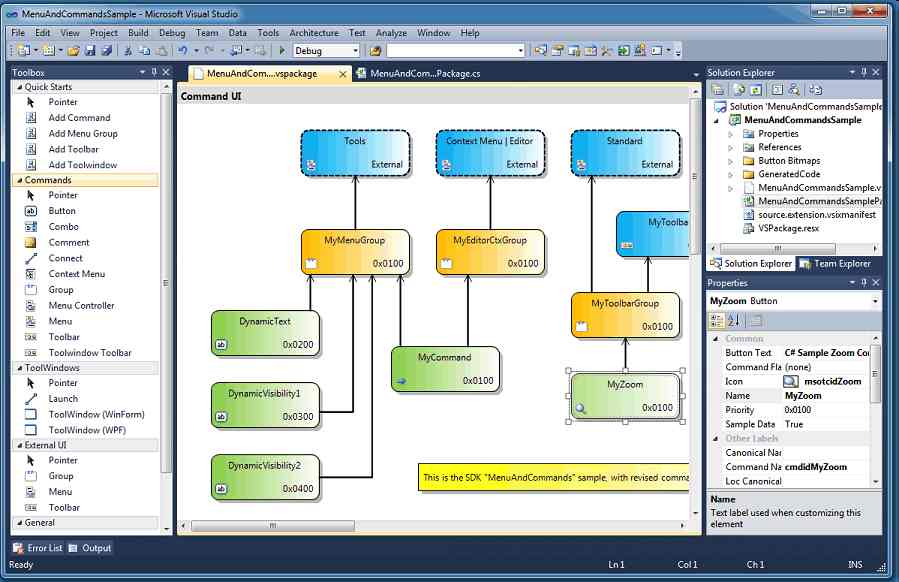| VSPackage makes Visual Studio Extensions easy |
| Thursday, 09 September 2010 | |||
|
Building a Visual Studio extension just got a lot easier! VSPackage is a free extension template complete with drag-and-drop designer. The standard problem is that you have something that you need to do enough times to make it tedious but not enough times to repay the startup effort of building an extension. This is true in general and it's often the case with programming projects and your favourite IDE. The point is that we are programmers and as such tend to think that we can "knock up" an IDE extension in no time at all. Of course what happens is that the extension takes longer than the original project. Now you can indulge your fantasy with VSPackage Builder. This free downloadable project template includes a design surface that makes it easy to customise the command UI and ??tool window. You can basically design the UI of your extension using drag-and-drop and setting properties in the property window. The generated code includes command handling and event handlers that you can override to provide custom behaviour.
If only LightSwitch was this good. To use the new tool you need to have a VS Pro or above and have already installed the VS SDK - which you need to develop extensions by any method. You can find out more and download VSPackage Builder at: VSPackage Builder and there is a nice, short, tutorial on using the template at The Visual Studio Blog.
Further ReadingLightSwitch - the developer's take Microsoft Lightswitch Beta ships early - First Look Free Visual Studio shortcut posters Microsoft releases new tools for Visual Studio 2010 BooksProfessional Visual Studio 2010 Practical Code Generation in .NET
|
|||
| Last Updated ( Thursday, 09 September 2010 ) |