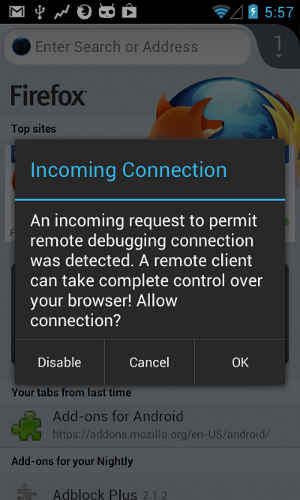| Remote Web Console For Firefox For Android |
| Written by Ian Elliot |
| Thursday, 01 November 2012 |
|
If Firefox has one advantage over Chrome it is in its support of developer tools. Now, to add to the remote debugger, we have a remote Web Console. Chrome can already debug an Android session remotely via a USB connection. Firefox added a basic remote debugging window back in August, which you could use via a network (WiFi) connection as well as via a USB connection. All you have to do is start a desktop version of Firefox - version 15 or later. You then have to set some configuration options on both the desktop Firefox and the remote Firefox for Android. Then start the debugger on the desktop Firefox and enter the IP address of the remote Android device. If you don't want to, or can't, make the connection via the network then you can connect the remote device via a standard USB cable and make a direct connection.
Once connected you can use the desktop debugger to find out what is happening in the remote Firefox for Android. You can see it in action in the video:
When the remote debugger was first introduced many were disappointed that it didn't contain a JavaScript console so that you could tinker with the code. Now, not only can you use the basic debugging window, but the full Web console which includes the JavaScript console is accessible. The only downside is that it only works with version 19 or later, which currently means that you have to use the unstable nightly build to take advantage of it. If you are chasing a bug, however, it might well be worth downloading the nightly build as it can be installed alongside the stable browser. The remote Web Console can be used in the same way as the debugger and you can connect using the network or a USB cable. Once installed you not only get the JavaScript console but most of the facilities available in the Web console, including the network monitor.
There is a also a remote debugging API that you can use to build this feature into your own tools and apps.
More InformationUsing the Remote Web Console
Comments
or email your comment to: comments@i-programmer.info
To be informed about new articles on I Programmer, install the I Programmer Toolbar, subscribe to the RSS feed, follow us on, Twitter, Facebook, Google+ or Linkedin, or sign up for our weekly newsletter.
|
| Last Updated ( Friday, 02 November 2012 ) |