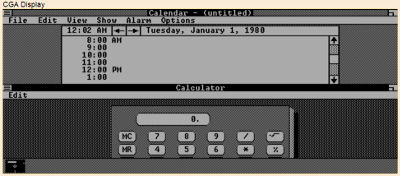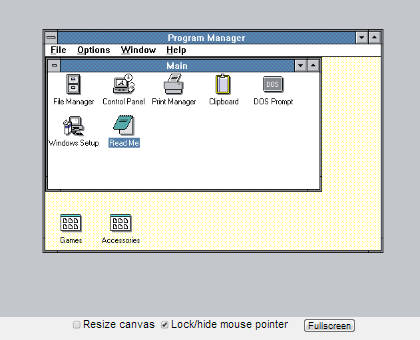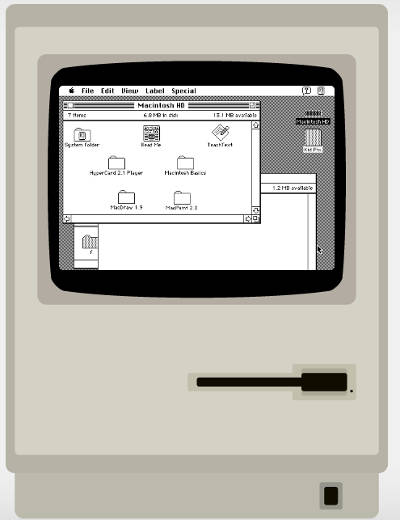| Windows 1.01, 3.0 and Mac 7 - In A Browser |
| Written by Alex Armstrong |
| Sunday, 03 November 2013 |
|
Following on from recent news of Turbo Pascal and some classic games all running in a browser, we thought you might like some classic operating systems - Windows 1.01, Windows 3.0 and Mac System 7. Ah, just smell the nostalgia! There is of course the total wonder at being able to run operating systems in the browser. It's mind boggling that what was once compiled code works in an interpreted dynamic language inside a humble web browser - ok perhaps humble web browser is going a bit far given that today's web browsers are more like complete operating systems in their own right, but you get the idea. Following on from our trips down memory lane with the Turbo Pascal emulator and the news of the Historical Software Collection where you can play games you thought time forgot, we now have some classic operating systems. The first set is courtesy of PCjs, a PC emulator written in JavaScript by Jeff Parsons. In fact, the PC emulator is really worth knowing about because it provides a completely configurable emulation of the original XT architecture. You can customize it using an XML file to include various components such as video adapters, keyboards and so on. A really nice touch is that you can easily set up a control panel that shows you what the hardware is doing at the register level - this could be a great teaching tool. The graphics adaptors available only go up to CGA, but EGA support and an extension to the AT architecture are planned for a version 2 of the system. You can download and install the software on your own server and customize the hardware - after that what software you run depends on what disk images you want to offer it. On the JavaScript Machines website you can find a range of emulations ready to go, ranging from MS-DOS to Windows 1.01 - yes 1.01! The point being that Windows didn't really catch on until it reached version 3. If you take a look at 1.01, released in 1985, in the emulator you will find out why no-one wanted to use it.
So how much better was Windows 3? You can find out using another emulator; PCE.js. This is a port, using Emscripten, of the well-known PCE emulator. Emscripten takes the C code of the original emulator and converts it to a subset of JavaScript called asm.js. This is a typed subset of JavaScript and if you have a browser that supports it, i.e. the latest version of Firefox, then it should run a lot faster. The port was done by James Friend and he has a Windows 3.0 system running under it. You will see that Windows 3.0 looked a lot better and it really was a "windows" system, i.e. it offered moveable, resizable, overlapping windows - which is more than WinRT does these days.
Finally we have the Mac System 7.0.1 OS running under PCE.js. It comes complete with MacPaint, MacDraw and Kid Pix. Try this one because in many ways it was the one that Windows was trying to beat.
The final question is - can anyone find a real use for a PC emulator within a browser? Is it, just possibly, a way to keep legacy systems running for real? There are, of course, lots of problems to overcome in terms of licencing and copyright issues, but if software is really old perhaps these are academic matters. Another interesting observation is that things are not going to be so easy when it comes to legacy systems running Windows XP which uses product activation. When Microsoft finally turns off the product activation servers, presumably any legacy installations will have to be based on hacked copies of Windows XP that have had activation removed. More InformationRelated ArticlesSoftware From The 80s Running In Your Browser Firefox Runs JavaScript Games At Native Speed
To be informed about new articles on I Programmer, install the I Programmer Toolbar, subscribe to the RSS feed, follow us on, Twitter, Facebook, Google+ or Linkedin, or sign up for our weekly newsletter.
Comments
or email your comment to: comments@i-programmer.info
|
| Last Updated ( Sunday, 12 November 2023 ) |