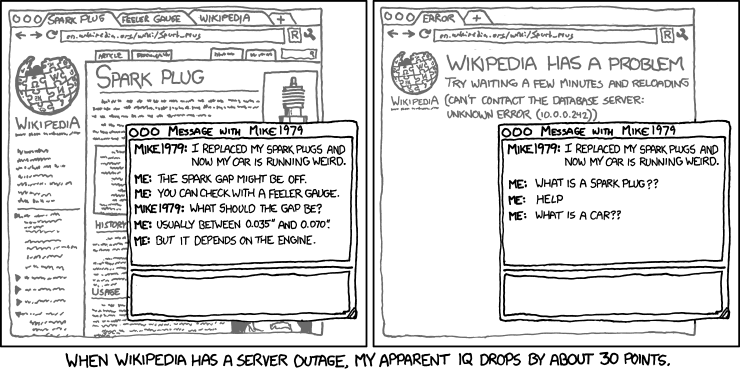| How to Read Wikipedia Through the Blackout |
| Written by Lucy Black | |||
| Wednesday, 18 January 2012 | |||
|
If you support the anti SOPA movement but still want to read Wikipedia today then it isn't difficult - a single keypress reveals all.
The world's IQ fell today and if you don't know why then you haven't tried to look something up on Wikipedia and you might not have seen the excellent xkcd cartoon that sums up the effect that the internet is having on us all: click for bigger image More cartoons at xkcd Wikipedia is doing the "right" thing and has arranged to blackout the English language site for 24 hours. Whatever your position on the stealing of content, it is clear that SOPA and PIPA and similar bills are bad for the internet and not a good way to solve the problem they target. Most programmer are going to be supporting Wikipedia and hoping that it gets as much news coverage as possible. Already news outlets that are usually covering celebrity lives have mentioned the fact that Wikipedia is protesting and it has made it to the radio and TV news channels. However, as programmers, techies and nerds in general we are also suffering, perhaps more than the average user. We are the people who get asked about sparkplugs - well the programming/computer equivalent- and so it is only right that we get a little special consideration.
Wikipedia has used a JavaScript fragment to put up the blackout notice over the usual page. In other words, Wikipedia is working normally, its just you can't see it. As long as you are on side and have signed the petition and read the Learn More then I can't see the harm in accessing the information and making sure that the world doesn't see you at your true IQ level. As the page is being masked by JavaScript all you have to do is stop it running. You could turn JavaScript off in your browser, but this would impact your viewing of other sites that run JavaScript as an essential part of their content. A much better solution is to press the Esc key as the page loads - there is a brief pause between the page content appearing and the JavaScript covering it up, simply press Esc as soon as you see the page content. If you miss it then press Refresh - F5 - and try pressing Esc again. The Esc key simply stops the page from continuing to load - its the browser equivalent of Ctrl-C. Yes it is that easy. Alternatively you could use the mobile Wikipedia site which currently isn't blacked out but is showing a protest banner. To use the mobile site from any machine, not necessarily a mobile simply browse to and use as normal. The mobile version of Wikipedia is a little restricted when viewed on a big screen so the Esc key might still be your best friend. I think that Wikipedia selected this method because it was so easy to reverse. So no harm done then. But the internet is increasingly becoming a target for legislation worldwide and mostly by people who don't have a clue how it works or even what it is. We probably need organizations and people who do understand to make it clear what the results will be of over control. Related NewsSOPA Shelved - But What About Protect IP
Comments
or email your comment to: comments@i-programmer.info
To be informed about new articles on I Programmer, subscribe to the RSS feed, follow us on Google+, Twitter, Linkedin or Facebook or sign up for our weekly newsletter.
|
|||
| Last Updated ( Wednesday, 18 January 2012 ) |