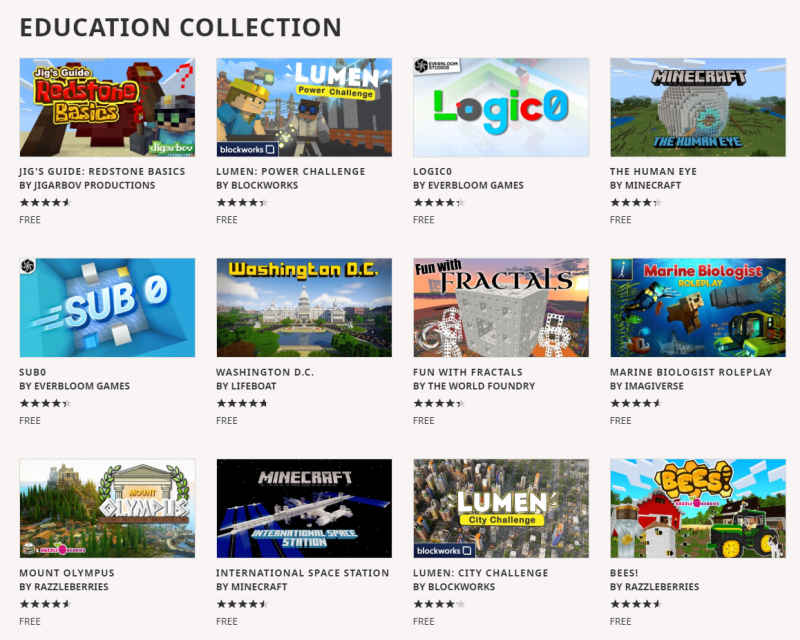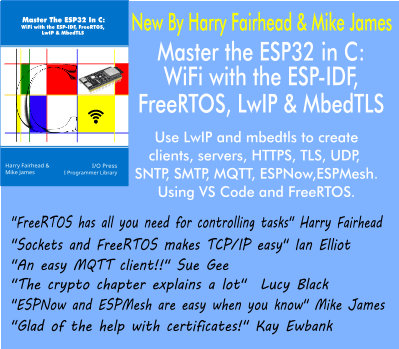| Minecraft Education Edition Worlds Available For Free |
| Written by Nikos Vaggalis | |||
| Friday, 10 April 2020 | |||
|
In yet another offering during the pandemic, Microsoft has made a number of Minecraft Worlds available for free until June 30. Now that schools are closed, you have to keep the kids occupied somehow. What better way to learn and educate through Minecraft?
Back in 2019 we covered Minecraft's Computer Science Curriculum targeted at students in the age range 11 to 16. This has has around 30 hours of material for teaching students the merits of writing code to automate tasks using the core concepts of computational thinking, including Artificial Intelligence. Microsof's latest contribution is made as part of launching its brand new Education category on the Minecraft marketplace. The Minecraft worlds, once available only to holders of the Education edition, allow the virtual exploration of a number of habitats such as touring the International Space Station, discovering the wonders of ancient Greece, exploring the inside of a human eye or discovering renewable energy and marine biology. For example this is what you get from joining "Mount Olympus": Slip into the role of your favorite gods from Greek mythology. Climb Olympus, dive into the underworld and explore the jetties. Enjoy powerful enchanted weapons forged by the gods themselves.The Greek myths come to life in this survival spawn, which is also suitable for multiplayer. The World Includes:
and the following from "International Space Station": Did you know that humans have been living in space for almost 20 years? Minecraft is celebrating this historic milestone in partnership with NASA with a new International Space Station world for you to explore. Researchers have conducted thousands of tests on board, and you’re next!
There are 12 worlds in total and you should note that they are suitable for Minecraft Bedrock not the original Minecraft Java. Bedrock is the newer, more flexible and powerful application which runs on many different devices (Android & iOS, Kindle Fire, Windows 10 PC, Gear VR, Oculus Rift, Fire TV, Xbox One, Windows MR, Nintendo Switch, and PlayStation 4).
As already said, Microsoft Education is not required, although if you're looking to find out more, Microsoft has extended access to it in order to support remote learning for all educators and learners who have a valid Office 365 Education account, until the end of June too. If you want to get your kids interested in Computer Science during this pandemic period there's more freebies. Amazon has anounced that it it is making a growing list of resources free at least until Fall 2020. Those available at the moment are:
Maybe there's something positive to be made out of this unfortunate Covid19 crisis; with everyone going virtual (Conferences Going Virtual) or offering free access to their once locked up resources (Access ACM Digital Library for Free) and education can come out as a clear winner.
More InformationMinecraft Education Collection Amazon Future Engineer CS courses Related ArticlesComputer Science Curriculum From Minecraft To be informed about new articles on I Programmer, sign up for our weekly newsletter, subscribe to the RSS feed and follow us on Facebook or Linkedin.
Comments
or email your comment to: comments@i-programmer.info |