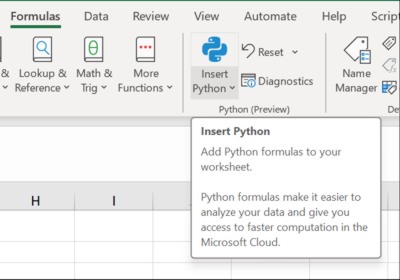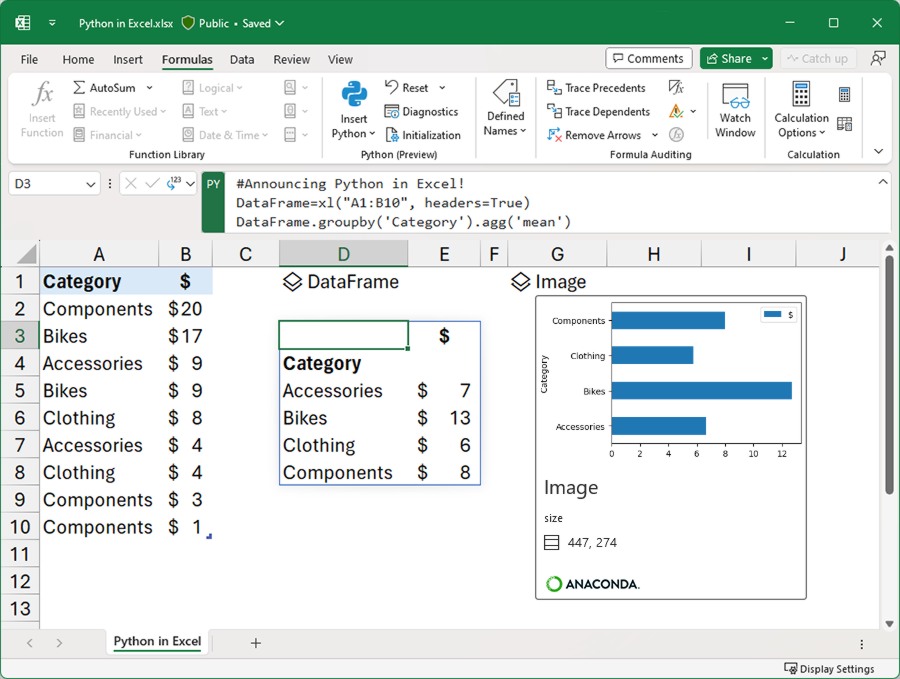| Python In Excel |
| Written by Janet Swift | |||
| Wednesday, 23 August 2023 | |||
|
Microsoft and Anaconda have teamed up to put the power of Python and popular libraries such as numpy, pandas, Matplotlib and seaborn inside Excel allowing a "best of both worlds" scenario for data analysts that promises to be better than either on its own. The collaboration between Anaconda and Microsoft has resulted in Anaconda’s Python distribution being fully embedded and integrated into Excel providing spreadsheet users with new facilities for manipulating, analyzing, and visualizing data and for advanced machine learning and AI. In its announcement of Python in Excel, Anaconda comments: This integration comes at a time of surging demand for both sophisticated and accessible tools for data analysis, modeling, prediction, and AI. Data science has been transforming businesses for over a decade, but the complexity of its tools has limited its reach outside of technical experts. Data scientists must frequently wrestle with command-line environments and manage complex software configurations. The integration of Anaconda-curated Python libraries directly into the Excel grid radically simplifies the analysis workflow and is a paradigm shift in democratizing data science. There is no need to download, install or setup anything in order to use Python in Excel and an Insert Python button has been added to the Excel Ribbon in the Formulas tab: If you click the Insert Python button and choose Custom Python Formula you'll notice that the formula bar is converted into a Python box with PY on a green background. Now you are in Python mode and can enter Python code. An alternative way to switch to Python mode is to type the function =PY into any cell, D3 in this example: Some of the ways that Excel users will benefit from having Python and Python libraries available at the click of a button are:
Python's creator Guido van Rossum, now a Microsoft Distinguished Engineer who helped define the architecture for Python in Excel commented, "I’m excited that this excellent, tight integration of Python and Excel is now seeing the light of day. I expect that both communities will find interesting new uses in this collaboration, amplifying each partner's abilities. When I joined Microsoft three years ago, I would not have dreamed this would be possible. The Excel team excels!" In its announcement of Python in Excel, Anaconda comments: This integration comes at a time of surging demand for both sophisticated and accessible tools for data analysis, modeling, prediction, and AI. Data science has been transforming businesses for over a decade, but the complexity of its tools has limited its reach outside of technical experts. Data scientists must frequently wrestle with command-line environments and manage complex software configurations. The integration of Anaconda-curated Python libraries directly into the Excel grid radically simplifies the analysis workflow and is a paradigm shift in democratizing data science. Guido van Rossum, Python’s creator, emeritus BDFL and now Microsoft Distinguished Engineer, has helped define the architecture for Python in Excel. Here’s his reaction to the Public Preview: "I’m excited that this excellent, tight integration of Python and Excel is now seeing the light of day. I expect that both communities will find interesting new uses in this collaboration, amplifying each partner's abilities. When I joined Microsoft three years ago, I would not have dreamed this would be possible. The Excel team excels!" To use Python in Excel, join the Microsoft 365 Insider Program. Choose the Beta Channel Insider level to get the latest builds of the Excel application. While in Preview, Python in Excel will be included with a Microsoft 365 subscription. After the Preview, some functionality will be restricted without a paid license. More details will be available before General Availability. More InformationRelated ArticlesGuido van Rossum Joins Microsoft Anaconda Releases PyScript Coding Platform Anaconda Adds 100 New Packages To be informed about new articles on I Programmer, sign up for our weekly newsletter, subscribe to the RSS feed and follow us on Twitter, Facebook or Linkedin.
Comments
or email your comment to: comments@i-programmer.info |
|||
| Last Updated ( Wednesday, 23 August 2023 ) |