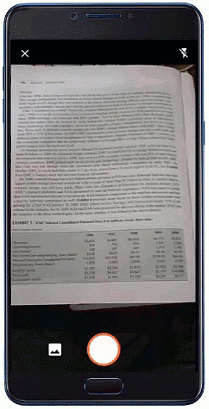| End Manual Data Entry in Excel - Thanks AI! |
| Written by Janet Swift | |||
| Monday, 04 March 2019 | |||
|
Manual entry of data to a spreadsheet is, or rather was, a chore. Now it is even more something that belongs to the past. Microsoft has rolled out another AI-powered feature to Excel - that of inserting data by photographing a table using your Android phone. Despite the rise of R and Julia, Excel is still a powerful and widely used tool of the data scientist. So news of a feature that avoids laboriously copying data that only exists in print is really welcome. Microsoft announced that we would be saying goodbye to manual data entry at last September's Ignite Conference. Jared Spataro, Corporate Vice President for Microsoft 365 introduced the Insert Data from Picture feature among four new artificial intelligence features intended to make Excel even more powerful than before. With Insert Data from Picture, using the Excel app, users of Microsoft 365 can take a picture of a printed data table with their Android device, smartphone or tablet, and it will be automatically converted into a fully editable table in Excel. This new image recognition functionality eliminates the need for you to manually enter hardcopy data. This capability is now starting to roll out for the Excel Android app with iOS support coming soon. See it in action in this animation:
The first step is to frame a table within the page of a book or journal. Crop the image to just the table itself. At the Preview stage you can see the spreadsheet table and how it corresponds to the table, allowing you to clean the data if necessary. After that you can work with the table as if you have entered it manually. Just as with the two AI-powered data types Stocks and Geography, that we have already reported on, see Excel Adds New Data Types, AI allows Excel to recognize, in context, whether there's a specific meaning for a piece of text so it can be converted to a specific type of data. The feature relies on Excel having a cloud connection, hence the introduction into Office 365.
More InformationNew to Microsoft 365 in February Related ArticlesMicrosoft Cognitive Services APIs Released To be informed about new articles on I Programmer, sign up for our weekly newsletter, subscribe to the RSS feed and follow us on Twitter, Facebook or Linkedin.
Comments
or email your comment to: comments@i-programmer.info |
|||
| Last Updated ( Monday, 04 March 2019 ) |