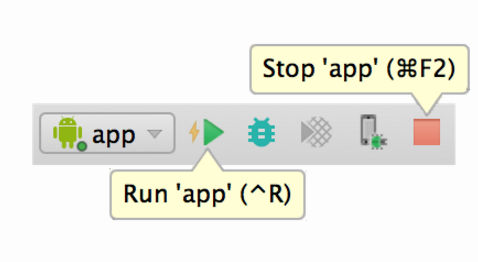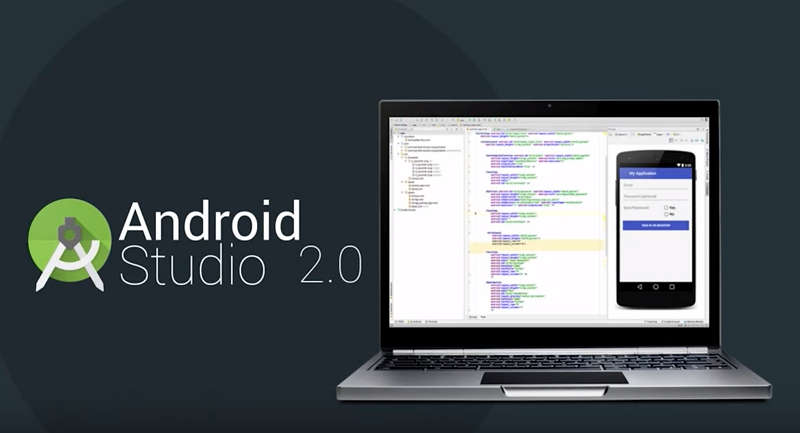| Android Studio 2 Is Launched - A New Era |
| Written by Mike James |
| Friday, 08 April 2016 |
|
Android Studio 2 is now available to download and it really does take Android developement to a new high. But with a mature Android Studio, comes even more chioce of how to develop Android Apps.
We covered Android Studio 2 in some depth when it was in beta because a lot of Android programmers are willing to risk the beta to get the benefits. Now Android Studio 2 is fully finished and if you already use Android Studio you will be prompted to download and install it the next time you use it. Does it make much of a difference? The simple answer is yes. The new Android Emulator is enough to make it all worthwhile. I had been using the Microsoft Visual Studio emulator but it is based on using HyperV and managing HyperV can be a chore. The new faster emulator makes use of Intel's HAXM and this is mostly trouble free - although it cannot be used with HyperV. If you used to dread the ritual startup of the emulator when it became time to test your code, you can now look forward to finding the bugs all that much quicker. Of course, you now have less free time while waiting for it and no excuses for not finishing the app on time. The second big improvement is instant run. Despite the name, running isn't instant and occasionally it isn't fast, but in many cases it is much faster after the first run. It isn't as good as the debug and continue features found in other languages, but it does its best to only upload what you have changed to the running app. Sometimes you make a change and it takes longer to get things going - and you notice. However instant run really does speed things up.
By comparison the other changes are minor: app indexing to allow users to find your app, a GPUu debugger and access to Cloud Test Lab that lets you test on a library of physical devices that Google maintains for the purpose. At the moment Cloud Test is free to use, but Google clearly plans to charge for it once it is all working and declared stable. Checkout the promo video for Android Studio 2:
Android Studio 2 also has lots of much smaller changes and overall feels like a finished product. What is ironic is that just as this happens Android programmers are faced with alternatives. Microsoft has just made Xamarin Studio and Xamarin Forms free to use in the community edition of Visual Studio. What this means it that you can create Android apps using C# or F# and they will also run on iOS and Windows Phone. This is a big advantage. Microsoft also offers an alternative Java Android development system within Visual Studio. This isn't as full featured for Java as Android Studio but it is better for C++ NDK development. To top it all, just as you might hope for a period of stability, there is a rumor that Google is contemplating shifting from Java to Swift. At first it is suggested that both will be supported as equal first class languages, but over time Swift will phase out Java. This could make good sense from the point of view of the ongoing dispute over the use of Java with Oracle, and from the point of view of using the same language as iOS, but if it happens look out for a turbulent time in Android development. We could look back on this time as a golden era. More InformationRelated ArticlesAndroid Studio 2 Beta Is Usable Android Studio 2.0 Preview Now With Emulator Android Studio 1.5 Released - Just Some Bug Fixes, Don't Get Excited Visual Studio V Android Studio Android Data Binding - Say Goodbye To FindViewById Android M - Still No Name But An SDK Update And NDK Support Google Drops Support For Eclipse - It's All Android Studio Now Android Adventures - Getting Started Creating A UI Android Adventures - Mastering Fragments
To be informed about new articles on I Programmer, sign up for our weekly newsletter, subscribe to the RSS feed and follow us on, Twitter, Facebook, Google+ or Linkedin.
Comments
or email your comment to: comments@i-programmer.info |
| Last Updated ( Friday, 08 April 2016 ) |