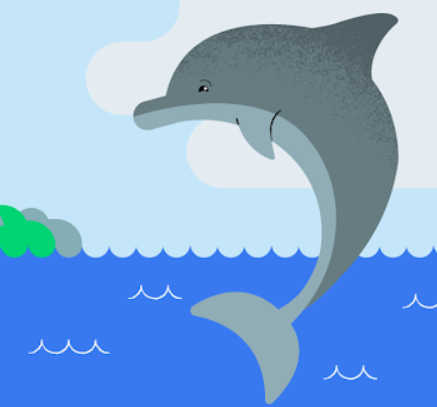| Android Studio Dolphin - D For Dunce? |
| Written by Mike James | |||
| Wednesday, 21 September 2022 | |||
|
I enjoy Android programming but my struggle with Android Studio seems to get worse with every release. Is Dolphin going to be the fun, frolicking, experience its name suggests? The simple answer is no - but read on.
I'm not going to go over my objections to Android Studio and the latest release in particular suffice it to say it's slow, memory-hungry and a sprawling mess of inconsistencies. What is more surprising is that the progress seems to be less with each release. Dolphin is underwhelming in terms of what it offers as improvements to Jetpack Compose, Wear OS and testing. Support for Compose has been extended to previewing animations and a recompose counter. So still no drag-and-drop quick designer. I know that many teams reject anything as silly as a drag-and-drop designer, but for quick prototyping and getting beginners started it's a must. The old way of doing the Android UI is still way ahead of Compose when it comes to not wanting to know how it all works. With the old way you can simply throw together a UI and not worry about how it got to be that way. With Compose you need to read, learn and code. Being able to view animations is nice, but I'd really like some more basic tooling and perhaps a clear statement on when the old way of creating a UI is going to be deprecated. This would at least make it clear that Google has abandoned yet another product. Until recently Wear OS wasn't really a serious contender. Now Samsung has come back to the OS things are looking better. It still isn't a number one reason for downloading Studio, but it is getting better. The new features are designed to make it possible to create programs for Wear OS 3 devices, which are rolling out at the moment. If you haven't got the real hardware then the fact that there is a new version of the emulator is welcome. After these two there isn't much. A good move is the introduction of a manager, based on Gradle, for your virtual devices. All you have to do is select the virtual machines you want to use and Gradle will take care of the rest. Of course, given its Gradle you can expect a fair share of glitches and gotchas, but overall this is good. Well that's about it. If you want a Google spin on how things are going take a look at the video: Final word - it's still slow and needs more memory than is reasonable for an IDE - it's a Whale, not a Dolphin.
More InformationRelated ArticlesAndroid Studio Chipmunk - Cute But Increasingly Unfit For Purpose Android Studio Bumblebee Adds Support For ADB Over WiFi Android Studio 4.1 - No Relief In Sight Love It or Hate It, Gradle Reaches Version 7.0 Android Studio 4 - Not One Giant Leap For Android Programming To be informed about new articles on I Programmer, sign up for our weekly newsletter, subscribe to the RSS feed and follow us on Twitter, Facebook or Linkedin.
Comments
or email your comment to: comments@i-programmer.info |
|||
| Last Updated ( Wednesday, 21 September 2022 ) |