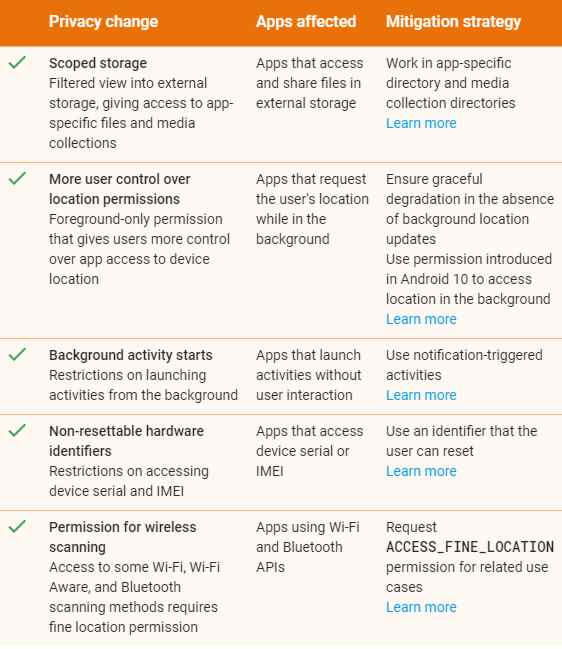| Android 10 - Dark Theme White Statue |
| Written by Mike James | |||
| Wednesday, 04 September 2019 | |||
|
Android 10 has arrived, bringing a new statue to Google's Mountain View HQ. As developers we need to be aware of privacy changes and behaviour changes as well as its new features and APIs. As we reported last month, this year's and future releases of Android are going to be known simply by their numbers, see No More Android Sweet Treats. So while we've been referring to Android Q throughout its inception, now it has arrived it is simply Android 10. As well as the Android 10 source code being released to Android Open Source Project (AOSP), it is being rolled out to all three generations of Pixel phones. If you don't have one of these this video shows what you are missing: Announcing its release on the Android Developers blog, Stephanie Cuthbertson writes: Android 10 is built around three important themes. First, Android 10 is shaping the leading edge of mobile innovation with advanced machine-learning and support for emerging devices like foldables and 5G enabled phones. Next, Android 10 has a central focus on privacy and security, with almost 50 features that give users greater protection, transparency, and control. Finally, Android 10 expands users' digital well being controls so individuals and families can find a better balance with technology. The Android 10 release notes group what's in Android 10 into three categories: As far as privacy is concerned these are the top changes: To learn more you go to: https://developer.android.com/about/versions/10/privacy/ With regards to behavior, gesture navigation is probably the most far reaching change. If a user enables it, it affects all apps on the device, whether or not the app targets API level 29. For example, if the user swipes in from the edge of the screen, the system interprets that gesture as a Back navigation, unless an app specifically overrides that gesture for portions of the screen. This means that app content needs to be extended to the edges of the screen and you'll need to handle conflicting gestures appropriately. Android 10 is ready for foldable devices and 5G networks but it's the system-wide dark theme for low light conditions and to help save battery that is perhaps the most prominent change. You can build a custom dark theme for your app or opt-in to a new Force Dark feature that lets the system dynamically create a dark version from your existing theme. You may also want to take advantage of AppCompat’s DayNight feature to offer a dark theme for users on earlier versions of Android.
And as for the statue, it's just the number 10 on a plinth with what Ryne Hager of Android police has described as the severed head of the bugdroid at the bottom of the zero. Why hasn't that familiar face got a name of its own? The statue is white and covered in graffiti already. Oh no, I stand corrected, it's the signatures of all the people who worked on Android 10.
With the release of Android 10, Android Studio 3.5 is stable - but I've already delivered my opinions about that, see Android Studio 3.5 - When Will It Be Good?
More Information10 things to know about Android 10 Related ArticlesAndroid Studio 3.5 - When Will It Be Good? To be informed about new articles on I Programmer, sign up for our weekly newsletter, subscribe to the RSS feed and follow us on Twitter, Facebook or Linkedin.
Comments
or email your comment to: comments@i-programmer.info
|
|||
| Last Updated ( Wednesday, 04 September 2019 ) |