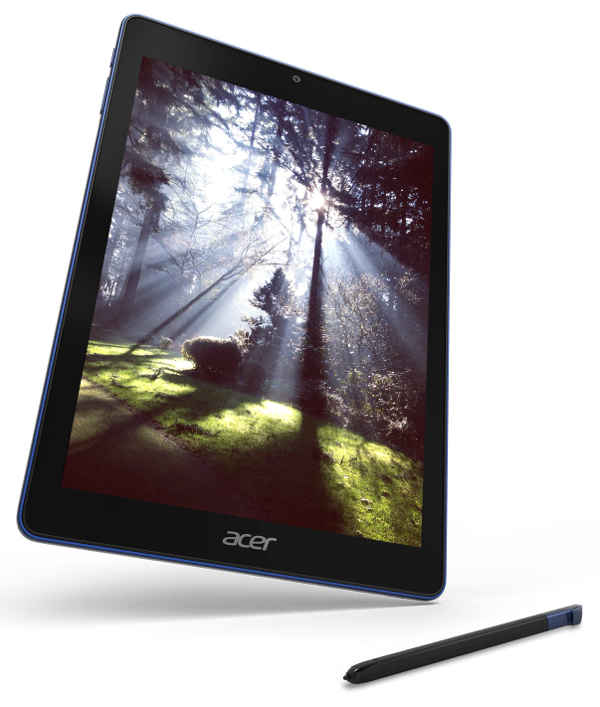| Chromebook Tablets - The End of Android? |
| Written by Mike James |
| Wednesday, 04 April 2018 |
|
By Betteridge's law of headlines the answer should be no but it all depends on what you mean by Android. The first tablet running Chrome OS is now available from Acer and it is almost certainly the first of a flood of similar devices. This has prompted many comments to the effect that Android is over and done, on tablets at least. This is an over-simplified view and it highlights the problem of defining what Android actually is.
When Google introduced Chrome OS it didn't seem like a sensible move given that it already had Android. However, Chomebooks based on Chrome OS seem to have captured the educational market to the extent that Apple has had to produce a low-cost iPad to try to get a slice of the market. Android tablets, on the other hand, have had a difficult time against the iPad. Google hasn't produced its own Android tablet since 2015 and it has been co-operating with other manufacturers to create Chrome OS-based tablets. It does look as if Google is leaning more toward Chrome OS on larger devices. As the blog post praising the new Acer tablet says: "Since their debut, schools have chosen Chromebooks because they are fast, easy-to-use and manage, shareable, secure and affordable. We've listened carefully to feedback from educators around the world, and one common theme is that they want all the benefits of Chromebooks in a tablet form." The new tablet is claimed to be just the first of many: "Starting today, with the new Acer Chromebook Tab 10, we're doing just that. It’s the first education tablet made for Chrome OS, and gives schools the easy management and shareability of Chromebook laptops. " So it does look grim for Android. But what exactly is Android and how is it different from Chrome OS? Both operating systems are based in Linux. Chrome OS has the Chrome browser as its UI and "shell" and Android has the Android launcher as its shell. From the programmer's point of view they appear to be very different environments. If you want to create an app for Chrome OS then you are essentially building a web app using HTML/CSS for the UI and JavaScript for the code. If you want to create an app for Android then you make use of the Android Framework and code in either Java or Kotlin. The programs run on the JVM rather than as native code, but you can use C/C++ if you want to. Now we have some interesting developments. The first is that Google has dropped support for Chrome Apps on desktop machines. This leaves Chrome Apps a bit isolated on Chomebooks. A better alternative to using Chrome apps would probably be to write a web app, a progressive web app most likely, and just rely on running it in Chrome. The second is that Android apps can run on Chromebooks.This works by running the entire Android OS in a container under Chrome OS. Yes, this is crazy, but it seems to work. Not all Chromebooks are suitable, but certainly all of the latest models run Android apps. The Google team is working on enabling Andriod apps on older Chromebooks, but it is clear that not all apps are going to be upgraded. Even so, it does look as if the way to go beyond the web with a Chromebook in the future is to use Android apps. So Android runs Android apps and Chrome OS runs Android apps. So from our point of view we really don't care if the user has Android or Chrome OS. There are a few differences. For example, some Chromebooks don't have a touch screen and you have to add keyboard and mouse support. So as far as developers are concerned, Chromebooks just give us another Android variant to test on and keep in mind. What does Google get out of it? In many ways Chrome OS gives it the control that it doesn't quite have with Android. Chrome OS is open source but the ability to run Android apps is something that only Google's official version of the OS has. To use Chrome OS you are more or less forced to have a Google account and use the Play Store. Shifting tablets to Chrome OS makes Google central to your tablet use. More InformationChromebook tablets for versatile learning Related ArticlesChrome Apps No Longer On Windows,Mac And Linux Android On Chromebooks About To Happen? Google Android Apps On Chrome Is Open To Everyone Chrome OS - Now A Real Alternative?
To be informed about new articles on I Programmer, sign up for our weekly newsletter, subscribe to the RSS feed and follow us on Twitter, Facebook or Linkedin.
Comments
or email your comment to: comments@i-programmer.info |
| Last Updated ( Wednesday, 04 April 2018 ) |