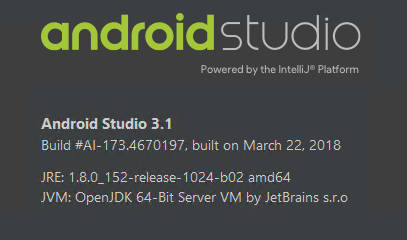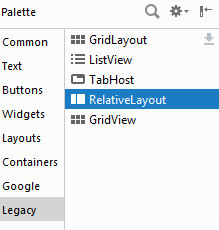| Android Studio 3.1 Released - Widgets Lost |
| Written by Mike James | |||
| Wednesday, 28 March 2018 | |||
|
Android Studio 3.1 is a minor upgrade but it still has the power to cause problems for its users. In this case why have familiar pickers and other widgets disappeared?
If you are an expert user then an update to Android Studio probably causes you no problems. But for those programmers who just want to write some simple apps with a UI put together using the Layout Editor, dread of a new version is the norm. The problem is that installing the update generally brings with it breaking changes. These changes are generally easy to fix by upgrading the SDK or the Gradle plugin. However, the upgrade fix is usually signaled using small messages in some window or other which you have to notice and click to perform the upgrade. Occasionally things aren't resolved so easily. You will encounter programmers who say this isn't a problem, but there are a significant number who find it very irritating. Recently Android Studio changes have been radical - the introduction of Kotlin for example and the dropping of the Jack compiler. This decimal point upgrade doesn't seem to introduce anything radical, which is a good thing. If you are more adventurous, however, you will notice that the Kotlin Linter can be run from the command line. I'm not sure why I'd want to, but there you are, it is now possible. Kotlin is also updated to 1.2.30 which is something else you probably won't notice. If you do much SQL work then you will find the new code completion fir queries helpful.
The Layout Editor has had some minor changes to the organization of the pallete and this could be a bigger problem. The reorganization may cause some temporary problems finding widgets that you used to know the location of, but this soon passes. More important is the apparent fact that some of you old favorites might well be missing. There is a new "Legacy" section and the "Advanced" section has gone. Along with it the NumberPicker, DataPicker, TimePicker, TextClock, Chronometer and, as far as I can see, the Transitions category has gone completely along with all its widgets.
If you rely on any of the missing Widgets the my advice is don't upgrade until a workaround has been made available. There is no word from the Android Studio team as to why these widgets have been removed and no word on how to put them back. It is a mark of immaturity that such sweeping changes can make it from the beta to the final version without anyone caring. Don't the development team realize that it has users? If the missing widgets have been deprecated then there should have been a warning and they should be in the Legacy section. Talking abou the Legacy section - the RelativeLayout has been moved there even though the TableLayout, which is arguably more legacy than any other layout, is still in the Layout section. If there was ever a political reclassification this is it. The ConstraintLayout still isn't everyone's first choice, but it looks as if the message is now clear. Compared to the changes to the Layout Editor most of the other changes are small and you might well miss them. The new D8 compiler is now the default but you probably won't notice the change. It claims to be faster and generates more efficient code. There is also a new build output window. It has to be said that Android Studio has too many ways of telling you what is going on - this is an improvement, but only time will tell how good it is. Quck boot will resume the Android Emulator in under 6 seconds. Most users would probably say that the Emulator is better, but still slower than it should be. In fact Android Studio as a whole needs a fairly powerful machine - around 6-8GBytes of memory for example - to run reasonably well and even then you will wait for a first compile. There are some additional improvements to the profiler and a C++ profiler is new. You can see the promo video below:
Overall the changes are small but welcome, but where did the widgets go? How can they rattle on about compilers, Gradle and so on and not mention the missing widgets? I have asked the Android development team and will let you know if I receive an answer.
More InformationRelated ArticlesKotlin - New Language For Android Android Studio Moves Toward Java 8 Google's Jack & Jill Android Java Compiler Project Is Dead The New Android Compilers - Meet Jack And Jill Android Studio 2.3 - In Need Of Direction Android Studio 2.2 Preview Big Changes!
To be informed about new articles on I Programmer, sign up for our weekly newsletter, subscribe to the RSS feed and follow us on Twitter, Facebook or Linkedin.
Comments
or email your comment to: comments@i-programmer.info
|
|||
| Last Updated ( Sunday, 12 July 2020 ) |