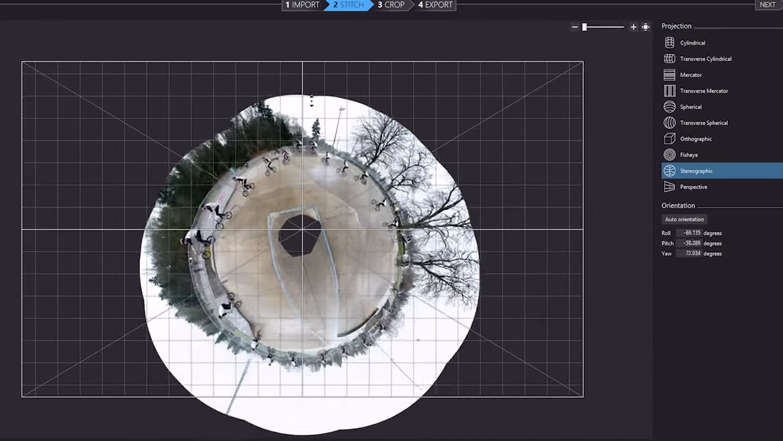| Microsoft Research Updates Image Composition Editor |
| Written by David Conrad | |||
| Monday, 09 February 2015 | |||
|
Microsoft Research does some interesting work in computational photography and has just released a new version of Image Composition Editor, a tool that can stitch photos together in amazing ways. Version 1 of the Image Composition Editor was released back in 2008 and became a very popular way of stitching multiple images together to create a single panorama. Version 2 is now available with some interesting new features. The main new feature is autocompletion. One of the problems of putting photos together to make one big picture is that after the images have been transformed to make them fit there are often missing pieces of the jigsaw. Previously your only choice was to crop the image to create a full rectangle with no missing sections - what a waste of pixels. Now the program will use parts of the image to fill in the missing sections.
Of course how effective this is depends very much on the image, but it is worth trying as without the infill you would have to crop anyway. At the moment there is no indication of the algorithm used for the in-painting. A second big feature is the ability to use stereo projection to wrap a 360 degree panorama around a sphere.
You can see the more creative ways that you can use the program in the following video:
Other new features include:
More Information
Related ArticlesMegastereo - Panoramas With Depth Blink If You Don't Want To Miss it
To be informed about new articles on I Programmer, install the I Programmer Toolbar, subscribe to the RSS feed, follow us on, Twitter, Facebook, Google+ or Linkedin, or sign up for our weekly newsletter.
Comments
or email your comment to: comments@i-programmer.info
|
|||
| Last Updated ( Saturday, 16 May 2015 ) |