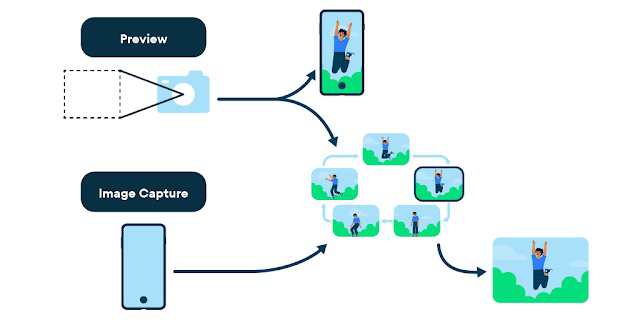| Android CameraX Now In Beta |
| Written by Kay Ewbank | |||
| Friday, 09 September 2022 | |||
|
Android CameraX 1.2 is now in beta. The CameraX library is part of Android Jetpack, and is designed to provide an API that gives developers a way to use complex camera functionality. Android Jetpack is a suite of libraries for use in Android app development. The new version of CameraX makes it easier to use ML, and has a zero-lag shutter feature. The CameraX library provides device compatibility across a broad range of devices, specifically devices running Android 5.0 (API level 21) and higher, representing over 98% of existing Android devices. The API offers a consistent experience across devices thanks to an automated CameraX test lab that tests a variety of camera behaviors across a range of devices and all operating system versions since Android 5.0. These tests run on an ongoing basis to identify and fix a wide range of issues. One of the main aims is ease of use, with the main uses of cameras already anticipated, including previewing an image on the display, image analysis for passing to a ML Kit, image capture and video capture. There's also an optional Extensions API that allows you to access the same features and capabilities as a device's native camera app with as few as two lines of code. Extensions include bokeh (portrait), high dynamic range (HDR), night mode, and face retouching, all of which require device support. The latest beta provides new ML Kit integration to reduce boilerplate code when using ML Kit in a CameraX app, and Zero-Shutter Lag, which enables faster action shots than were previously possible.
Google’s ML Kit provides several on-device vision APIs for detecting faces, barcodes, text and objects. The new version makes it easier to integrate these APIs with CameraX by handling much of the ML Kit setup for you. CameraX 1.2 also has a zero-shutter lag feature. In the previous version, users had a choice of optimizing for quality or efficiency. CameraX 1.2 adds a third option that reduces latency. Behind the scenes, this is achieved by using a circular buffer of photos. When the user chooses image capture, the processing uses the the circular buffer to get the frame closest to the actual press of the shutter button.
More InformationRelated ArticlesAmazon Releases Cameras Recap API Any Camera Can Capture Ultra Fast Action Android Jetpack Wear OS Libraries Now Stable Android Jetpack Confusion As V1 Approaches Google Jetpack Compose UI Toolkit Now In Beta Android Jetpack Compose Is Welcome, But What About The Churn? To be informed about new articles on I Programmer, sign up for our weekly newsletter, subscribe to the RSS feed and follow us on Twitter, Facebook or Linkedin.
Comments
or email your comment to: comments@i-programmer.info |
|||
| Last Updated ( Friday, 09 September 2022 ) |