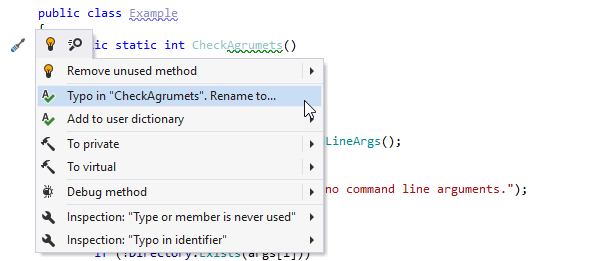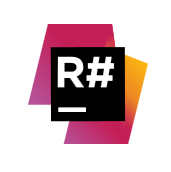| ReSharper Gets Integrated Spell Checker |
| Written by Kay Ewbank | |||
| Friday, 24 August 2018 | |||
|
The latest update of ReSharper comes with an integrated spell checker as well as performance improvements and support for C#7.3.
ReSharper is a plug in for Visual Studio that provides code navigation and editing features. The ReSharper product comes in two versions, one for C# , VB.NET, XAML and so on and another specific to C++. The performance improvements start with faster EditorConfig support. EditorConfig can be used to adjust ReSharper inspections settings, but until now it has been slow, adding a noticeable performance impact on Visual Studio. The new version has faster EditorConfig thanks to the developers improving the way data is shared for queries in a file. This is described as offering huge performance benefits. The way masks with extended syntax are handled has also been improved in the EditorConfig format. The new version also has a spell checker extension included. ReSpeller provides spell checking without needing further configuration. It scans for spelling mistakes and typos in identifiers, comments, and string literals, and provides quick-fixes to resolve each detected problem, and is enabled by default for most of the languages ReSharper supports. When a mistake is detected, you're offered the choice of either fixing the typo or adding a new word to ReSpeller’s dictionary. By default, the spell checker comes with a built-in dictionary for English (United States). It uses a dictionary based on Hunspell, which means you can install additional languages if you like. Another improvement in the new version is full support for C# 7.3, including new inspections and appropriate quick-fixes to make your code compatible with C# 7.3. Support has also been added for C++/CLI, along with better support for C++17.Support for three static analysis tools has also been added. JSLint, ESLint, and TSLint. are all now supported to help ensure that JavaScript and TypeScript code is readable and maintainable. Lint adding custom rules can also be included in ReSharper code analysis. Other changes include initial Blazor support, and the addition of a colored Parameter Info popup.
More InformationRelated ArticlesReSharper Adds Support For C#7 ReSharper For C++ 1.0 Released ReSharper 8.0 For Visual Studio 2013 JetBrain's Project Rider Cross-Platform IDE JetBrains Launches Subscription Model Toolbox JetBrains Updates .NET Development Tools
To be informed about new articles on I Programmer, sign up for our weekly newsletter, subscribe to the RSS feed and follow us on Twitter, Facebook or Linkedin.
Comments
or email your comment to: comments@i-programmer.info |
|||
| Last Updated ( Friday, 24 August 2018 ) |