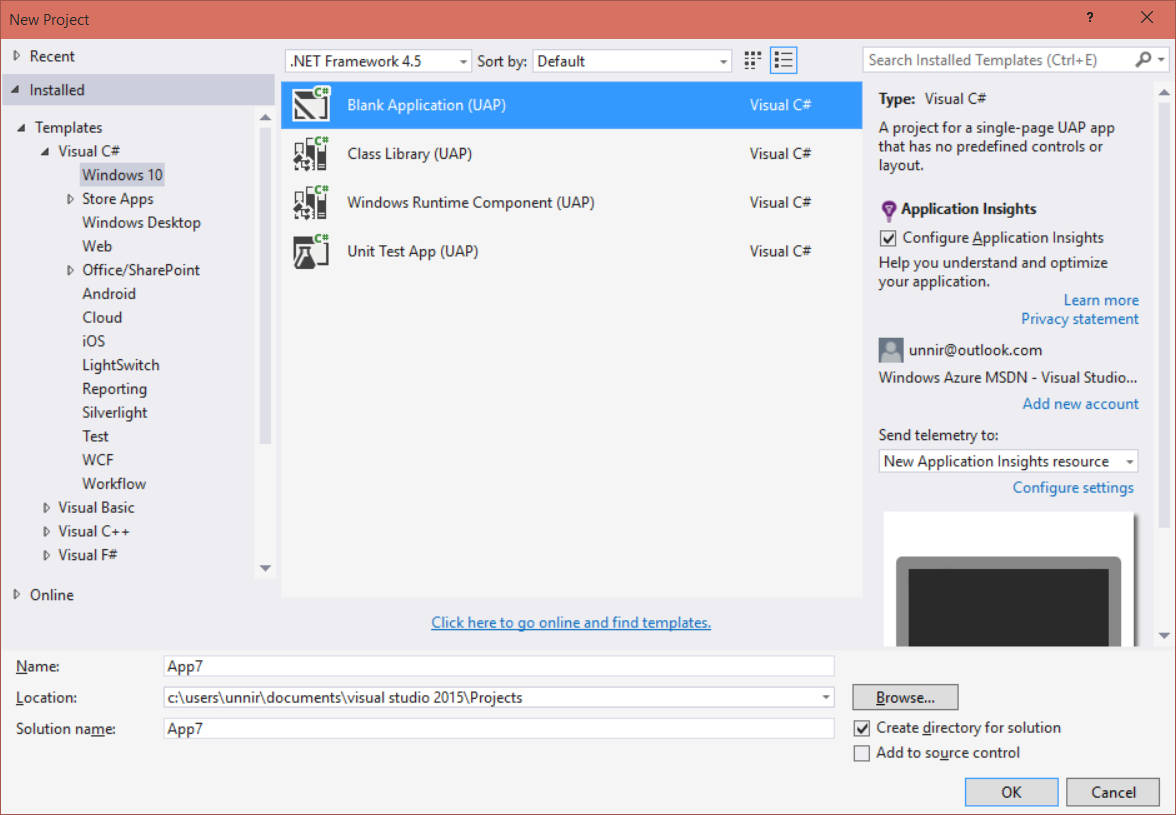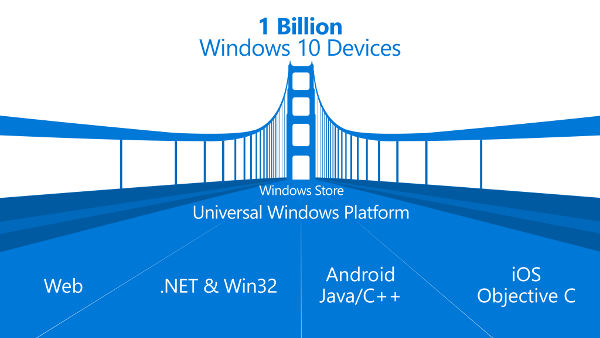| Windows 10 SDK Update |
| Written by Mike James |
| Thursday, 02 July 2015 |
|
The promised update to the Windows 10 SDK and tools is now available, but while it includes some nice new features it might not impress everyone. It is only a small number of weeks until Windows 10 is released and even less time to the release of Visual Studio 2015. You might be thinking that the tools you need to develop the new Windows 10 Universal apps would be very nearly ready as well, but this doesn't seem to be the case. The first release of the Windows 10 SDK and tools was welcome in that it allowed any adventurous programmer to try out some of the new features, but the lack of a UI editor support for the vital new UI components is probably something that is going to put most programmers off. The whole thing feels experimental and not even half-baked. What is worse is that there is precious little really useful documentation. There is some help with some of the new components and so on, but the status of the important new features, such as the VisualStateManager and its adaptive triggers and XAML Views, are very poorly documented. In short, this is not going to encourage the average programmer to get involved in creating even simple Windows 10 Universal apps for its launch. Add to this the fact that Window Mobile 10 is going to be released at a later date, and the whole motivation to work with WinRT on multiple devices is not at all compelling. Microsoft needs it to be compelling.
Now we have the latest release of the SDK and the new features all relate to fun things, but they don't address the core problem of making it all work with Visual Studio. What the Building Apps For Windows blog lists as new is:
Good, but not really the core improvements that are needed. After upgrading there is still no additional Visual Studio support for Windows 10 Universal Apps. You still can't use the RelativePanel from the toolbox, you have to manually edit the XAML, and of course you don't get a preview of the UI. There is still no word on the use of multiple XAML files with a single code behind file. The most that Microsoft is saying is: Multiple Views for tailored content XAML provides new support for defining tailored views (.xaml files) that share the same code file. This makes it easier for you to create and maintain different views that are tailored to a specific device family or scenario. If your app has distinct UI content, layout, or navigation models that are drastically different for different scenarios, build multiple views. This is the most important new feature of all in that it brings sanity to the problem of adjusting a layout according to the physical device. It is how Android has solved the problem for a long time and its the right way for Windows to do it. Has this feature been buried? I personally was hoping for a lot more in the SDK update. Has Microsoft time to deliver a better set of tools for Windows 10? Probably not before the launch which isn't going to help motivate Windows programmer. Let's hope it appears soon after.
More InformationWindows 10 SDK Preview Build 10158 Released What’s new for developers in Windows 10 Related ArticlesWindows 10 Universal Apps - Adaptive Triggers Why Should We Write Universal Apps When Microsoft Drops Them - Skype To Go Desktop Only Android And iOS Apps For Windows 10 Windows 10 To Be Released On July 29 Windows 10 Cannot Fail - It's Free Developers - Microsoft Is Back! Windows 8 Doing Badly, Windows 7 Gets Extension Microsoft Reveals "Universal" Apps Windows 8 Users Hardly Use Any Modern Apps How Microsoft Could Have Done Metro
To be informed about new articles on I Programmer, install the I Programmer Toolbar, subscribe to the RSS feed, follow us on, Twitter, Facebook, Google+ or Linkedin, or sign up for our weekly newsletter.
Comments
or email your comment to: comments@i-programmer.info
|
| Last Updated ( Thursday, 02 July 2015 ) |