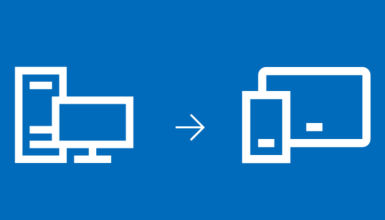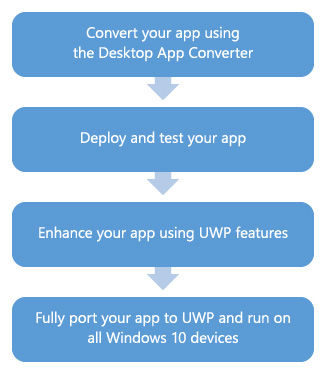| Centennial Brings Win32 To Universal Windows Apps |
| Written by Mike James |
| Wednesday, 06 April 2016 |
|
Microsoft has delivered on its promise of the Centennial bridge to Windows 10 Universal apps. You can now convert your existing Win32/WPF apps to Universal.
If you think that our news has been Microsoft-heavy recently, blame Microsoft for storing up all its announcements for Build. One of the many of them that might have gone unnoticed was that the Centennial Bridge is now available. Well, it is as long as you sign up for the preview and Microsoft accepts you. Even so we do at last have some more information on what it is all about. The following video is an hour-long presentation of Centennial - you might want to watch it after reading the description that follows it:
The process of using Centennial is summed up in the following diagram:
Essentially what happens is that your existing Windows Forms/WPF app is wrapped by a layer that lets your app look like a UWP app and provides access to the UWP APIs. At this point your app is still making use of the Win32 API, but it can be published in the Windows Store. It will also take advantage of being packaged as a UWP app for example showing as a tile. If you stop the process at this point then the app may be in the Windows Store, but it will only run on full desktop Windows 10 because other Windows 10 devices don't necessarily support Win32. So this is an odd sort of "Universal" app. What you can do next, as the diagram suggests, is "enhance" your app to use more UWP features. Of course this easier said than done. The point is that this isn't really "enhancing", it is more the act of porting that the bridge is supposed to do for you. You have to move each of the Win32 API calls over to UWP API calls. When this process is complete you have a true UWP app that can run on any Windows 10 device - phone, XBox etc. In many ways this doesn't seem like much of a bridge, more a stepping stone. So what advantage is there in taking your Win32 app and putting it through Centennial? The bottom line seems to be that you can sell it in the Windows Store, but this version will only run on desktop Windows 10 unless you are prepared to put as much work in as it would have taken to do a complete manual port. Is the trade off worth it? It clearly is going to depend on the app in question. If you have something as big and as complicated as LibreOffice, say, then you have a lot of work to make it into a true UWP app. If it is something small and simple you might like the step-by-step approach to see if it is worth putting more effort into the project.
More Informationhttps://developer.microsoft.com/en-us/windows/bridges/desktop Related ArticlesAstoria Cancellation Confirmed - Devs Advised To Try Xamarin Microsoft's Astoria Android Emulation Might Not Happen Silverlight Bridge To UWP Apps Microsoft's Islandwood Now On GitHub - An iOS Bridge To Nowhere?
To be informed about new articles on I Programmer, sign up for our weekly newsletter, subscribe to the RSS feed and follow us on, Twitter, Facebook, Google+ or Linkedin.
Comments
or email your comment to: comments@i-programmer.info |
| Last Updated ( Wednesday, 06 April 2016 ) |