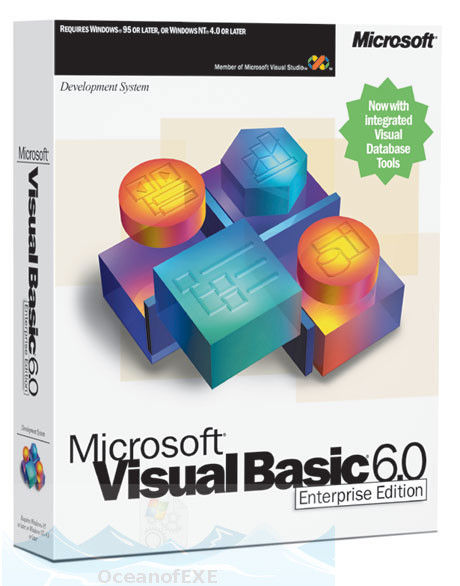| Visual Basic Problems From Windows Update |
| Written by Kay Ewbank | |||
| Friday, 16 August 2019 | |||
|
There's a problem for applications based on Visual Basic for all Windows machines that have installed the cumulative updates for August. The issue, raised by Microsoft, says that apps may stop responding if they use VB6, VBA, or VB Scripting Edition. The information, which has been added to the Knowledge Base pages for the August Update for all the major versions of Windows from Windows 7 onwards, reads: "After installing this update, applications that were made using Visual Basic 6 (VB6), macros using Visual Basic for Applications (VBA), and scripts or apps using Visual Basic Scripting Edition (VBScript) may stop responding and you may receive an "invalid procedure call error."
Microsoft seems remarkably calm about having done this to every single installation of Windows and to billions of users. "Microsoft is presently investigating this issue and will provide an update when available." Well, that's all right, then. The issue was also posted as the final item after things that were obviously more important such as a problem if you attempt to rename files on a cluster shared volume as a CSV owner node from a process that doesn’t have administrator privilege. Obviously, this is going to cause headaches for a lot more people than the tiny percentage of developers who've used such minority languages as Visual Basic or VBA. Of course, I'm being sarcastic, the volume of VBA applications in use everyday as mission critical Office scripts is huge. Just because you choose not to use, or know anything about, VB6, a very much legacy language, doesn't mean that there aren't large numbers of line of business applications that are still vital to companies.
Something has gone seriously wrong with Microsoft's quality control. The Visual Studio blog has been remarkably quiet about the problem, posting an item about template search in Visual Studio, but nothing about how Microsoft has caused grief for a large majority of Visual Basic developers. The issue has been added to the knowledge base pages for Windows 7, 8.1, and seven versions of Windows 10, as well as Windows Server 2008 R2, Windows Server 2012 R2, and Windows Server 2019. It seems possible that the problem has occurred because Microsoft has acted on its plans to disable VBScript in IE by default on machines running Windows 7, 8, Server 2008 and Server 2012. Machines running Windows 10 have already had VBScript in IE disabled by default. While Microsoft is 'looking into' things, if you have an app or tools that rely on Visual Basic, your only option at the moment is to not install the August 2019 updates until the issue is resolved, or to uninstall the Windows updates if you're already getting problems. Given the difficulty of avoiding Windows updates this is an amazing lapse in Microsoft's duty of care to existing customers.
More InformationKnowledge Base Page For Windows 10 August Update Related ArticlesMicrosoft Pushing VBScript A Little Closer To the Edge Microsoft Dropping ActiveX And VBScript In Edge Visual Basic Reaches 25th Birthday - Microsoft Censors Campaign To Open Source VB6 Classic VB is 20 and still missed by many Microsoft Refuses To Open Source VB6
To be informed about new articles on I Programmer, sign up for our weekly newsletter, subscribe to the RSS feed and follow us on Twitter, Facebook or Linkedin.
Comments
or email your comment to: comments@i-programmer.info |
|||
| Last Updated ( Sunday, 18 August 2019 ) |