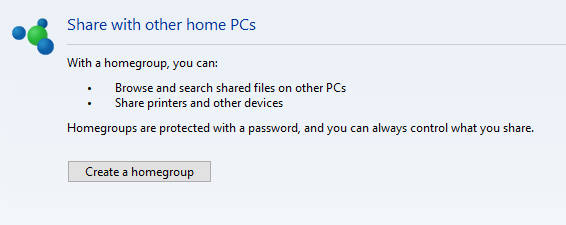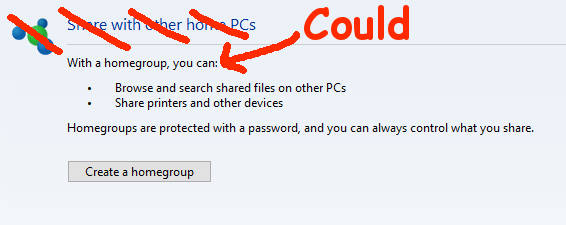| Microsoft Kills Off HomeGroup |
| Written by Mike James | |||
| Wednesday, 20 December 2017 | |||
|
The holiday season is recognized as a good time to announce that popular APIs and features have been dropped. I don't think that Microsoft's dropping of the HomeGroup feature in Windows 10 was deliberately timed, but it does add to the list of announcements. The HomeGroup was introduced in Windows 7 to make it easier for domestic networkers to share resources. It is difficult to know how many users took advantages of it because there were, and still are, other ways of achieving the same results. HomeGroup didn't really add anything new, just organized things to make it easier.
Now it seems that HomeGroup is going the way of many things from the Windows 7 era, along with desktop gadgets, Reader and Journal. However, it is HomeGroup networking that is the biggest change. The Windows Blog says: "Easily connecting to and sharing the important pieces of your digital life with those who matter most has never been easier with today’s Modern PCs and the cloud. Whether it’s connecting PCs and printers on your home network via the Share functionality in Windows or using OneDrive to share a photo album of your last vacation, Windows 10 makes connecting multiple devices and sharing content streamlined and simple. And it’s because of that evolution that with today’s build you’ll start to see us retire the HomeGroup service. HomeGroup was terrific for the pre-cloud and pre-mobile era, but today this functionality is built right into Windows 10 and apps. Starting with this build, the HomeGroup service is no longer operational in Windows 10. The user profile used for sharing and the file/folder/printer shares will continue to work."
Currently HomeGroup is disabled in the latest insider build, but it will be removed completely very soon - probably March 2018. What is the reason for retiring the HomeGroup server? Microsoft seems to be claiming that with cloud services becoming more important there isn't much need for home networking. It suggests that you use OneDrive for file sharing and, as long as you have signed into your machine with your Microsoft account, then you can simply connect to shares without needing a special password. This provides a cloud-based facility very similar to a Microsoft domain. And if you don't like cloud-based features you can always do it the old fashioned way and connect to shares using user name and password. Of course, this latter way of working is what HomeGroup was intended to simplify. Is it just that Microsoft wants to apply pressure to get users to sign in with their Microsoft accounts and use OneDrive? Something that is not being discussed is the fact that there is a HomeGroup API. Essentially, it made use of the KnownFolders class to access the HomeGroup folder. So if you have a UWP app that references the HomeGroup folder you might well have some work to do to find a replacement. Not that I can think of a replacement for getting a list of HomeGroup users, and what about the media streaming feature. It seems obvious that if a UWP app was implemented to work with a HomeGroup it isn't necessarily going to be fixable. This is another feature removal that really doesn't make a lot of sense. Home networking has never been easy and saying that the the cloud makes it unnecessary is wishful thinking.
More InformationAnnouncing Windows 10 Insider Preview Build 17063 for PC Related ArticlesTo be informed about new articles on I Programmer, sign up for our weekly newsletter, subscribe to the RSS feed and follow us on Twitter, Facebook or Linkedin.
Comments
or email your comment to: comments@i-programmer.info |
|||
| Last Updated ( Wednesday, 20 December 2017 ) |