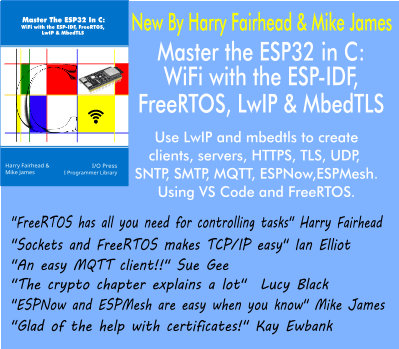| Google Apps Script Improved |
| Written by Mike James | |||
| Thursday, 03 May 2012 | |||
|
Following close on the heels of the Google Drive API, Google is adding script automation to Apps Script, the scripting language for Google Docs. Following close on the heels of Google Drive, Google is introducing improvements in Google Docs. For users the latest announcement highlights 450 new fonts to ensure you can always find something appropriate. For developers it is the improvements to Apps Script, the scripting language for Google Docs, that are important. The new ScriptService allows you to control when scripts are run, using timers and trigger events, giving a welcome facility for automation. In addition there's a new function to allow a script to find the root folder of someone’s Google Drive which means that scripts can create or manipulate files there. Also the file sizes have been increased - the attachment size for an email jumps from 5MB to 25MB and the size of a docs goes from 2MB to 50MB.
Apps Script has been around since 2010, when it was mainly important for automating tasks in spreadsheets. A year later it was added to Google BigQuery to boost its capabilities, but with the arrival of Google Drive it seems to be getting a real boost. Last month saw a new ability to add HTML to a script's dialogue, and a facility to program sheet protection in spreadsheets to control which collaborators see what. More InformationRelated ArticlesGoogle Drive API - an Opportunity? Google BigQuery gets scripting and spreadsheets
{loadpostion signup}
Comments
or email your comment to: comments@i-programmer.info
|
|||
| Last Updated ( Sunday, 12 July 2020 ) |