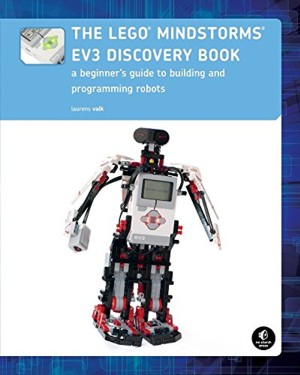| The LEGO MINDSTORMS EV3 Discovery Book |
|
Author: Laurens Valk If you have a Mindstorms EV3 robotics kit this is a book you need - and if you are interested in robotics but don't have the kit our review will help you decide if it is the one to buy. This is a book for the complete beginner to Lego's robot building Mindstorms kits and has instructions for five robots. It is by Laurens Valk, who has been inventing robots using Mindstorm sets since their introduction and he guides you through step-by-step.
This book is specific to the LEGO MINDSTORMS EV3 kit and requires only one kit to complete all its robots. It is, however, intended that you follow the projects in the order they are presented as they increase in complexity. The book, which is in full color throughout, is divided into five parts with the first devoted to Getting Started. Chapter 1 assumes that you haven't even opened the box and starts by introducing the the EV3 brick - the computer that means a robot built out of the other parts can perform actions by itself. It goes on to recommend placing all the parts of the kit into an organizer and advises you to attach the stickers supplied for the white panels so that you can more easily identify which you need later on. The chapter ends by helping you download and install the EV3 programming software and you are ready to build your first robot. In Chapter 2 you build the EXPLOR3R, a wheeled robot. Most of its pages don't have a single word printed on them. Instead there are clear, full color diagrams that show how to put individual Lego pieces together, which will seem very familiar to anyone who has encountered Lego, Meccano or any other kits of small parts. Once the EXPLOR3R is completed, there's a discussion of the EV3 brick's output and input ports and using the buttons on the brick to navigate the menus and run stored programs. Chapter 3 is where we start programming with the EV3 software, an environment in which you place blocks from a Programming Palette onto the Programming Canvas. By the end of the chapter you will know how to create, edit and save projects and programs as well as how to transfer programs to the EV3 brick. In the next chapter we meet action blocks starting with ones that make robots move. Later we encounter the sound block, which provides both musical tunes and spoken words, and the display block for placing text or images on the EV3 brick's screen. Interspersed with the main text the chapter has the first 13 Discovery panels which challenge you to experiment with what you have just learnt and at the end of the chapter there are two Design Discovery panels, the first, at a easy level of difficulty to build a cleaning machine and the second, more difficult, to extend the EXPLOR3R robot to hold a pen and to write your name Chapter 5 introduces the wait block, the loop block (for repeats) and the ability to create My Blocks, useful when you want to use sets of blocks in a program more than once. It also introduces mutitasking using multiple start blocks and sequences that run in parallel. In the Design Discovery challenge at the end of the chapter you add an extra motor to the EXPLOR3R to give the robot a waving hand and make it say "Good Morning"! So ends Part I.
Part II deals with the sensors that enable robots to react to their environment. In Chapter 6 you discover the basics of using sensors and experiment with the touch sensor and in Chapter 7 you add the Color Sensor to the EXPLOR3R and use it to stay inside a line to to follow a line using the Color Sensor's Reflected Light Intensity mode.Chapter 8 introduces the infrared sensor which let's you robot see its surroundings by measuring the approximate distance to an object and Chapter 9 looks at the EV3'a built-in Rotation Sensor. Part III is on robot-building techniques with a chapter on building with beams, axles connector blocks and motors and another devotes to gears. There are lots of building challenges and Chapter 11 culminates in Design Discovery #19 in which you are asked to build and control a robotic arm. As long as you have worked through all the previous challenges you should find this quite do-able. Part IV has two completely new robots to build, Formula EV3, a racing car robot in Chapter 12 and Anty, a six-legged creature that walks around and responds to its environment with the help its sensors in Chapter 13. In Part V Creating Advanced Programs, you learn how to use data wires, Data Operations blocks and variables to create a larger program to play an Etch-a-Sketch like game on the EV3 brick. First, in Chapter 14 you build SK3TCHBOT and create a small program to see how data wires work to carry information from one block to another. In Chapter 15 you discover techniques that allow your robot to process and combine sensor values and Chapter 16 on using constant and variables completes the programming section of the book, Chapter 17 puts programming techniques together in a game. There are two new robots to build and program in the final part of the book. First in Chapter 19 you build SNATCH3Rr, an autonomous robot arm that can find and pick up objects. Then in Chapter 19 you get to build a humanoid robot called LAVA R3X that walks on two legs, can move is head and arms and talks. And if you work though to end of the Chapter you'll get to an even more difficult Discovery challenge. #132:Tamagotchi, which asks you to transform LAVA R3X into a lifelike robot with different moods and behaviors. The final Design Discovery Challenge #30 is easy by comparison - to build a bipedal animal robot such as a dinosaur or ostrich. There are two appendices to round out the book. Appendix A on troubleshooting both programs and the EV3 brick and programming the brick wirelessly. In case of further problems it also reminds the reader of the book's companion website where readers can download the example programs, find solutions to some of the Discovery challenges. There are also an extra robot called BRICK SORT3R to build and program. Appendix B shows how to use the EV3's Brick Program app to create programs without needing a computer. This is a well thought out and implemented book that lives up to its title of being a "Discovery Book". If you tackle all its programming and building challenges you will have learned a lot about programming and about robotics. Recommended.
<ASIN:B00BMKLVJ6>
|
|||
| Last Updated ( Friday, 30 October 2020 ) |