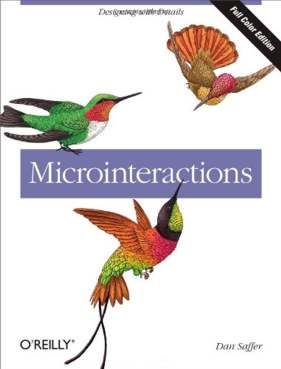| Microinteractions |
|
Author: Dan Saffer A small book about getting the small details right. Who will it benefit? The first question Dan Saffer has to answer is “What is a microinteraction”. He gives this short and to the point definition in the preface: “They are the single use-case features that do only one thing.” To illustrate the point he opens Chapter 1 with an anecdote about a concert goer who assumed he had set his new iPhone to silent by flipping the mute switch. When an alarm he had set went of during a performance of Mahler's Ninth symphony performed by the New York Philharmonic “Patron X” ruined the experience – for the whole audience. Saffer points out: Silencing a phone is an example of a microinteraction. A microinteraction is a contained product moment that revolves around a single use case – a tiny piece of functionality that only does one thing. Microinteractions can power an entire app or device, or (more often) exist alongside or inside a larger product.
Later in the chapter he provides a list of what microinteractions are good for: Accomplishing a single task; Connecting devices together; Interacting with a single piece of data, such as a stock price or the temperature; Controlling an ongoing process, such as changing the TV channel; Adjusting a setting; Viewing or creating a small piece of content, like a status message; Turning a feature or function on or off. We are then given are plenty of examples, many of them attributed to the website Little Big Details. Next comes “the secret history of microinteractions, which Saffer presents as “the intertwined history of interaction design and human computer interaction. His account takes us from Larry Tesler working on Gypsy, the first WYSIWYG word processing program through to the Nest smart thermostat. Chapter 1 also sets the scene for the rest of the book: What makes effective microinteractions is not only their contained size, but also their form. which comprises four parts: the trigger the initiates the microinteraction, the rules that determine how the microinteraction works, the feedback that illuminates the rules, and loops and modes, the meta rules that affect the microinteraction. Finally Saffer tells us that there are three ways of incorporating microinteractions into products: on a case-by-case basis; by reducing complicated features to a single microinteractions; treating every feature as a set of linked microinteractions. Chapters 2 to 5 go through each of Triggers; Rules, Feedback and Loops and Modes in turn. As with the first chapter. Saffer uses anecdotes to motivate his theme, gets down to practicalities and presents lots of examples. In Chapter 6: Putting it all together we first encounter the TaskRabbit, a startup that lets people locally outsource small chores. Its core microinteraction is specifying the task that needs to be done and we are shown how this the forms to achieve this have evolved . The rest of the chapter is devoted to three examples:
Each one uses the principles outlined in the book to show how they can be brought together to create well-crafted microinteractions. The final part of the chapter is about prototyping and documenting microinteractions, integrating them within larger features and making an existing microinteraction more engaging. There's also an Appendix on Testing Microinteractions in which a Lean-UX methodology is advocated. Why this is relegated in this way isn't clear – except that it doesn't include any anecdotal material nor copious examples.
For a short book this one is readable and to the point. Once you have its central ideas, which are fairly well rehearsed in the first chapter, you will find them reinforced in the subsequent chapters. It's not rocket science but there still loads of example of clunky or off-putting user experiences and so there's a lot to learn from good examples and from the insights Saffer has to offer. If you decide to buy this book make sure you obtain the full-color edition which deals with a criticism levelled at the original edition that its black and white illustrations were too dark, too light or otherwise unreadable. As the book relies heavily on screenshots and mobile screen reproductions having them in color is crucial so avoid the edition that shows sparrows on the cover and go for the one with hummingbirds.
To keep up with our coverage of books for programmers, follow @bookwatchiprog on Twitter or subscribe to I Programmer's Books RSS feed for each day's new addition to Book Watch and for new reviews.
|
|||
| Last Updated ( Friday, 19 October 2018 ) |