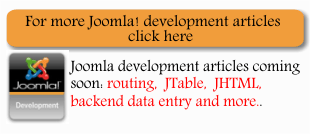| Joomla!: Visual QuickStart Guide (2e) |
Author: Marni Derr & Tanya Symes This another introduction to Joomla!, 1.6 in this instance, but what exactly does the Joomla! user need to know? Joomla! is a popular PHP-based, open-source content management system. It is free to use, although there are commercial as well as free extensions available, and an estimated 10 to 50 million websites are based on it from single-page blogs to much more extensive ones, including I-Programmer.
Chapter 1 starts us off with how to install Joomla. Oddly it starts off with how to set up a database rather then just using the demo site that comes with Joomla. It also covers local installation and hosted installation, but neither are in sufficient detail to actually help you with the task. It's a rough outline at best and you would have to be more than a beginner to get anywhere. Chapter 2 is about very basic tasks like logging on and is guided mostly by the menus and options you encounter. It also has descriptions of some admittedly advanced options that say things like: "Enter these URLs only if your confident that you understand what will happen." No further explanation. So why bother mentioning it at all unless it is just an attempt to be complete? The biggest complaint is the even when the instructions are complete they basically come down to -To purge the system cache - select Site,Maintenance, Clear Cache. Only in this book the instructions are spun out over several steps. Chapter 3 moves on to a key idea in Joomla and one that has changed a lot in version 1.6 - creating and using categories. The sad thing about this chapter is that there are some tiny snippets of information that aid your understanding but they are lost in a long list of obvious instructions on how to do obvious things. Chapter 4 is on adding articles and again it is more of the same. You have to struggle to find the few words that actually help in the list of instructions and even lists of options that mostly do no more than the on-screen help manages. Chapter 5 moves on to more advanced material - how to work with menus. Chapter 6 is about content layout and chapter 7 moves on to templates - which involves some discussion of CSS and HTML but it quickly settles down into lists of options and how to use menu options. Chapter 8 finally brings up the central idea of Joomla modules and chapter 9 on components. The components section deals mostly with banner advertising and news feeds. Unfortunately it doesn't provide much help with the difficult problem of how best to organize banners which is much more difficult than you might imagine. Chapter 10 is about managing users and it isn't obvious why this topic fits in this location. Chapter 11 is a break from the menu and option focused chapters so far. It is about building structure. Unfortunately while it does follow a grand plan for designing your site it keeps dropping back to lists of steps and options telling you how to achieve some very obvious things. Chapter 12 is on creating portfolios and galleries and chapter 13 are on adding social media. Both are more useful than the average because they show you what can be achieved. Finally chapter 14 deals with the most technically advanced topic in the book - creating a template. It doesn't go very far but it does give you a reasonable idea how it works.
The sad thing is that I think that there is a reasonably good book on Joomla lurking inside this one, hidden by lists of very simple step-by-step instructions on how to achieve things that are often obvious and often not logically in the right place. If you have a rough idea of how Joomla works then the on-screen menus are not difficult to use - it is more a matter of knowing that you can do something and knowing where to start. If Joomla wasn't this easy to use it wouldn't have become so popular. There are also places where the information presented is incorrect. For example, the list of instructions for removing a page break or Read More break say that you have to switch to HTML mode and remove the HTML that creates the two breaks. This isn't the case, you can simply select them in WSYWIG mode and press delete. How to backup and restore a Joomla website and how to run a local copy are also not discussed in detail. If you are looking for a book that takes you step-by-step though the menu structures and options then you might think more of this book than I did. For me the way to get to grips with Joomla is to understand how its menus, categories, modules and components work together with a template to create a website.
|
|||
| Last Updated ( Tuesday, 23 August 2011 ) |