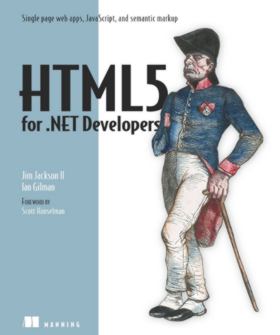| HTML5 for .NET Developers |
Author: Jim Jackson & Ian Gilman Why do .NET developers need a book on HTML5 specially for them? What is it about .NET that makes the situation different? The simple answer is ASP.NET. Microsoft's particular approach to web sites was revolutionary but, as standards-based web sites grew in popularity, it became obvious that it wasn't onto a winner. Recently APS.NET has morphed into ASP.NET MVC. This isn't vanilla flavored HTML5, but it is more friendly towards HTML, CSS and particularly JavaScript than the original forms-based ASP.NET. However, working out how to get HTML5 technologies isn't 100% straightforward - hence the need for a book like this one. This book isn't suitable for the beginner in JavaScript or web page creation and the reader should know something about ASP.NET MVC and Visual Studio. In addition it is important to realize that it isn't about the HTML5/JavaScript route to creating WinRT applications. It also isn't particularity good on the topic of web apps. What it is about is making your ASP.NET MVC web sites and pages work better. The first chapter is a homage to HTML5 and about why you should use it. It ends with an example of using the Razor engine to create HTML: pages. Chapter 2 is a pure introduction to HTML and CSS - pure in the sense that very little if any mention of .NET is made and it is much the same as you could find in any book on the subject. The same is true of Chapter 3 on audio and video media and Chapter 4 on using the canvas element. Things return to .NET in Chapter 5 where the MVC model is introduced along with the History API,which allows you to take control over where the browser navigation buttons take your user to be more consistent with your MVC routing.
Chapter 6 moves back to a more general topic - geolocation, but the .NET angle is that it uses Bing maps rather than Google maps. Not a great deal of difference, however. After this the chapters are more or less completely general and there is very little that is .NET specific. Chapter 7 is a fairly standard account of web workers and drag-and-drop. Chapter 8 deals with websockets and rather than using Microsoft technology for the server it uses Node.js. Chapter 9 is on local storage and Chapter 10 deals with offline web apps. What is surprising about the book is that it doesn't have a chapter on JavaScript - this is a language that most .NET programmers will have difficulty with simply because it is not a class-based, object-oriented language. There is an appendix at the end that introduces it, but this really should be incorporated into the main text with some notes on how to think about it and how not to treat it as if it just a dumb scripting language that isn't anywhere near as good as C#. There is also an appendix on ASP.NET MVC which is more understandable as an appendix because most but not all ASP.NET programmers will know something about the topic. Throughout the book the framework of choice is jQuery and the tools used to work with the HTML and code are all Visual Studio based. Mostly this book is about general issues of HTML and JavaScript, but it does have enough of a .NET related angle to make it worth reading. The server side examples and techniques are all .NET, apart that is from the brief use of Node.js to implement websockets. At the end of reading it, however, I was left with the feeling that I no longer had a clear idea of what Microsoft was bringing to the party. When ASP.NET was introduced it was a bold, if flawed, vision of how things should be. Now I look at Razor and its embedded code and the MVC model and think that this is just the same approach that PHP takes and if I wasn't already committed to .NET in existing projects would I really be interested in mixing it with the new standards based technologies? This is, of course nothing to do with the quality of the book and if you are looking for guidance into what HTML5 and JavaScript have to offer your ASP.NET MVC website then this is a useful addition to the bookshelf.
|
|||
| Last Updated ( Saturday, 02 March 2013 ) |