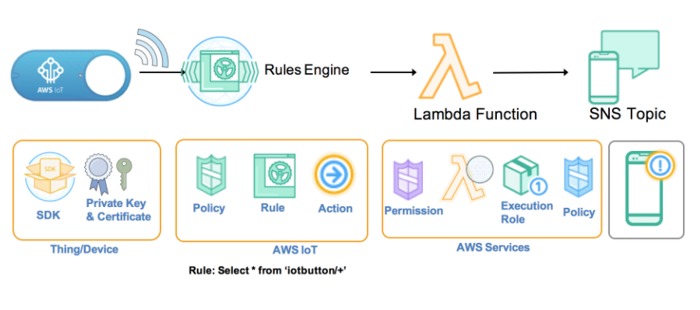| AWS IoT Button |
| Written by Lucy Black |
| Friday, 13 May 2016 |
|
Amazon has just added a small Wi-Fi device to its Internet of Things collection. Designed to be easy to configure to get started with AWS IoT, it is a programmable button based on the Amazon Dash Button hardware.
The Amazon Dash Button is a dedicated button for re-ordering products such as paper towels, trash bags and pet food from Amazon when you are run low on supplies, one button per product. The AWS IoT button is similarly single-purpose, but you decide the purpose and what action to take for single, double and long clicks. According to the description of the device, which is available in limited quantities at a cost of $19.95 only to members of Amazon Prime in the United States You can code the button's logic in the cloud to configure button clicks to count or track items, call or alert someone, start or stop something, order services, or even provide feedback. For example, you can click the button to unlock or start a car, open your garage door, call a cab, call your spouse or a customer service representative, track the use of common household chores, medications or products, or remotely control your home appliances. The pre-requisite for using an AWS IoT Button is an AWS account. When you press the button the payload sent contains the device serial number, the measured battery voltage, and a click type. The following JSON template shows what is sent in the payload.
A LONG clickType is sent if the first press lasts longer than 1.5 seconds. SINGLE and DOUBLE clickType payloads are sent for short clicks. The way in which is works is via an AWS IoT certificate and private key. First you configure the Button to connect to your Wi-Fi network. Using the authentication the Button securely connect to AWS IoT where the events you've set up for single-click, double-click, or long-press events are routed to any AWS service. You can configure it to send you a notification through Amazon SNS or store the clicks in an Amazon DynamoDB table. You can also code custom logic written in Node.js, Python, or Java in an AWS Lambda function, and then configure the function to connect to third-party services or other AWS IoT-powered connected things. The button will work wherever there is Wi-Fi (2.4 Ghz). It is designed to work in a home or office environment, but is not ideal for spaces with a congested Wi-Fi spectrum like expo halls, lunch rooms, keynote rooms, or hallways. The real question is how useful is such a simple device? It is clear that if you know anything about hardware you can build something much better for much less very easily. Of course if you know nothing about hardware this might be attractive. More InformationRelated ArticlesAmazon's AWS IoT - Another IoT Backend New Products For Amazon's Alexa Amazon Opens Up Alexa To Developers and Third Parties Cayenne Makes IoT Easy, Really Easy
To be informed about new articles on I Programmer, sign up for our weekly newsletter, subscribe to the RSS feed and follow us on, Twitter, Facebook, Google+ or Linkedin.
Comments
or email your comment to: comments@i-programmer.info |
| Last Updated ( Friday, 13 May 2016 ) |