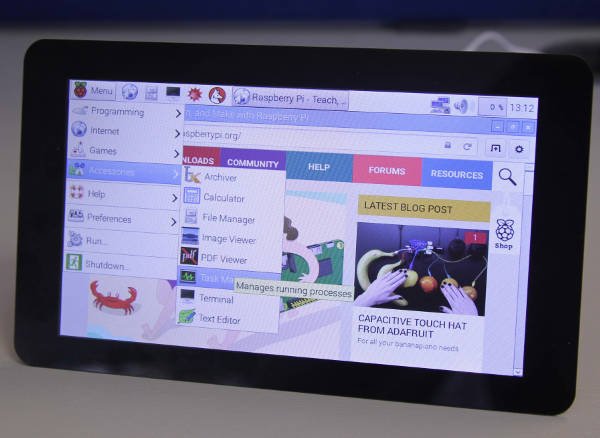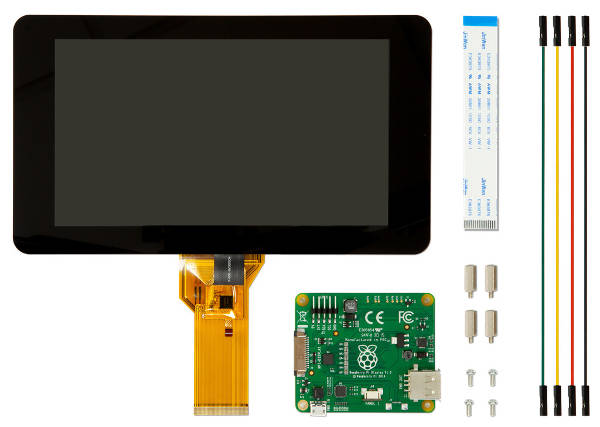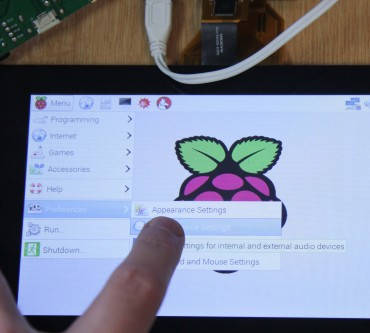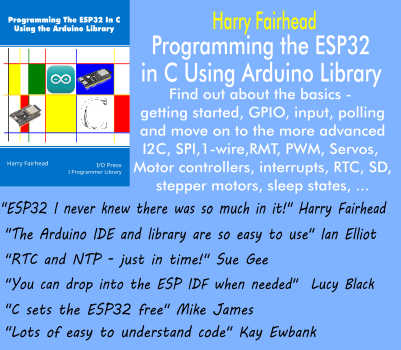| Raspberry Pi Gets Its Official Touch Screen |
| Written by Harry Fairhead |
| Tuesday, 08 September 2015 |
|
The official Pi touch display is available now and it is only $60. Why do we pay so much for other types of hardware? The Pi is everyone's favourite cheap and cheerful computer. It makes computing almost "throw-away". Although many think of it as something to be built into special hardware, an alternative to the Arduino, or just something to be used in education, the Pi is full and capable Linux machine. The latest Pi 2, in particular, is capable of being used for general tasks as a desktop machine. Or as a tablet - if only there was a touch sensitive screen at a reasonable price! Now there is one and and here is a video introducing it.
The only question is, why has it taken so long? The Raspberry Pi blog has this to say: Two years ago, I began the process of looking for a simple, embeddable display for the Raspberry Pi. I honestly believed it would only take us six months from start to end, but there were a number of issues we met (and other products diverted our attention from the display – like Rev 2.1, B+, A+, and Pi 2). But we’ve finally got there. There are more details of the difficulties on the Pi blog.
The display has the following characteristics:
The Pi just clips on the back of the display. There are three ways to power it, separate power supply, USB link to the Pi, jumpers to the Pi 5V line. The good news is that, as it makes use of the DSI connector, it doesn't use any of the GPIO lines so you can use the Pi as an unmodified hardware controller plus a touch screen. The first batch of devices will come as a kit; later they will be assembled for you:
The Pi auto-detects the display and uses it as its default in place of the HDMI, but you can select the video output used from the command line. You can even use it in a dual display mode. The touch screen has mouse drivers that allows it to work with the X display server so you can use it with the standard Pi GUI interface. The Pi blog, however, does report that as X was never designed to work with touch, it isn't perfect. Other software support includes the Kivy graphics system for Python, which makes it possible to use the screen with your IoT projects. At $30 for a Pi and $60 for the touch screen you could easily build a controller with user interaction for around $100. You can also get an optional frame in different colors for a few dollars more:
What we need to know now is how long before Android gets ported?
More InformationThe official Raspberry Pi touch display is on sale today Related ArticlesTeaching Coding To The Next Generation Now You Can Buy The Raspberry Pi HAT That Went Into Space
To be informed about new articles on I Programmer, install the I Programmer Toolbar, subscribe to the RSS feed, follow us on, Twitter, Facebook, Google+ or Linkedin, or sign up for our weekly newsletter.
Comments
or email your comment to: comments@i-programmer.info
|
| Last Updated ( Tuesday, 08 September 2015 ) |