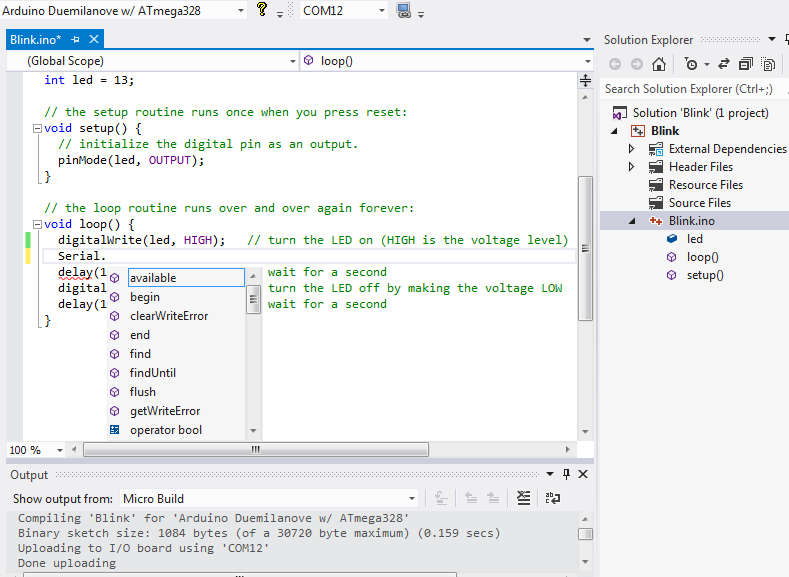| Arduino For VS 2015 |
| Written by Harry Fairhead | |||
| Tuesday, 01 September 2015 | |||
|
Microsoft isn't the only one trying to get Windows into the IoT. Visual Micro has just released the beta of Arduino for Visual Studio 2015 - and it is free.
There have been versions of the Arduino add-in for earlier versions of Visual Studio, but this one installs to VS 2015. You can still get the earlier versions, but given you can use the free Visual Studio 2015 Community Edition there really doesn't seem to be too much of a reason to stay with old software. You have to have VS 2015 installed along with the C++ language installed and it is worth remember that this doesn't happen by default. Once you have the plugin running you can work with an Arduino as if you were using the Arduino IDE, which really does raise the question of why you would move to VS? The simple answer is because you already know VS and because the plugin does offer some improvements. To quote Visual Micro: "IDE features such as:- see/edit library sources, jump to code definition, jump to compiler error, class explorer, intellisense, remembers board and Arduino version per project, code completion and a super fast compiler make learning and programming Arduino faster and easier."
However, the real attraction of the approach is the optional debugger, which isn't free but at $19 for a personal, one-machine, licence might well be worth it. If you want a commercial license then it is only $49 for one machine. A 30-day free trial of the debugger is included in the free plugin so you can get hooked before buying. "The debugger is unique and for the first time enables Arduino developers to monitor a running Arduino by simply clicking the code they want to monitor. The concept of clicking code and adding break or trace points is common practise. The unique element that Visual Micro provides is to silently add (inject) special (known protocol) Arduino 'Serial' instructions during compilation without altering the developers original source code. The debugger also listens for the special debug Serial messages and populates the various debugger status windows to reflect what is happening on the Arduino. When required, for break points that pause and wait, the 'Serial' is also used by the Arduino to listen for the F5 Continue command. The debugger supports many features found in hardware debug tools such as conditional breakpoints, hit counters and update of variables without need to re-compile. There is also a few features not found in other debug tools such as timed break points and trace points (ie: every x millis). " Notice that this isn't a hardware debugger. Special instructions have to be inserted into the code and this means that some aspects of debugging aren't interactive. For example, to change the breakpoints you have to recompile the code. You can see the plugin in action in this video, but be warned this is of a much earlier version: More InformationRelated ArticlesWindows 10 And The Seduction Of Arduino Arduino Zero Pro Released Amid Legal Dispute Raspberry Pi 2 - Quad Core And Runs Windows Long Awaited New Arduino IDE Released
To be informed about new articles on I Programmer, install the I Programmer Toolbar, subscribe to the RSS feed, follow us on, Twitter, Facebook, Google+ or Linkedin, or sign up for our weekly newsletter.
Comments
or email your comment to: comments@i-programmer.info
|
|||
| Last Updated ( Tuesday, 01 September 2015 ) |