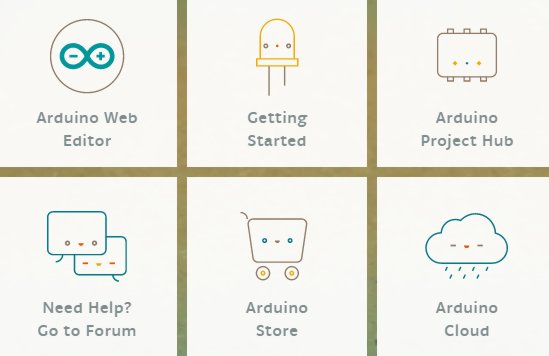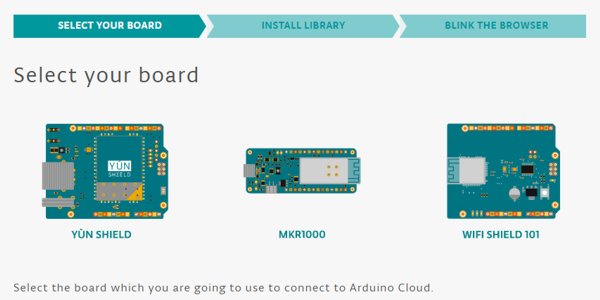| Introducing Arduino Create |
| Written by Harry Fairhead |
| Monday, 20 June 2016 |
|
Arduino Create, a new platform that will replace the existing Arduino development platform is out of private beta and open to all Arduino devs, although there is waiting list to join in.
As we reported when Arduino Create was unveiled on Arduino Day (April 2nd) the new cloud-based platform combines the new Arduino Web Editor, Getting Started tools, access to the Arduino Store and to the Forum and a Project Hub based on Hackster.io.
Both the Project Hub and the Forums have content that stretches back - in the case of the Forum to 2011 - but what strikes the visitor is the level of activity of the involvement of the community. The Getting Started section has an option to Setup the Arduino Cloud. This is open to all and takes you to a tool to connect your Arduino boards to the Internet and each other. At the moment the system consists of an MQTT broker but Arduino plans to release new features in the coming months. Once you have selected the board you want to use, you download Arduino software to access the Library Manager and install the Arduino Cloud Libray. After this you can connect things to the cloud. The other option in Getting Started is to set up the Arduino Web Editor plugin and this option will be greyed out until you have been granted access to the new IDE. It then helps you through the process of downloading the Arduino Plug in to Windows which in turn allows ports on your PC to communicate with the Arduino Web Editor in the browser and lets you upload sketches from the browser onto your boards via a USB cable or the Network.
This is exciting but also a tiny bit worrying. Hosting something online makes it very easy for a beginner to get started - no software to install. In this case you do need to install a browser plugin and you need to have your Arduino connected to the PC, so it is not zero setup. If you have any experience of online services, you will know that there are two main worries: the first is "will it continue to be there?" and the second is "wll there be a price hike?". When you work with an IDE on your desktop it is up to you to keep it running, but at least you can still keep working if the server goes down, or worse if the company providing the server goes down. I'm not suggesting that Arduino is in any peril, but it is still a worry. The second worry is more real in this case. Arduino is changing from a relatively low cost method of supplying development software to a much more expensive and high risk procedure. Who is going to pay for the servers, the backup and the security? It might be that selling cloud services could be used to subsidise the use of the IDE - but who knows. All I can say is that I hope the desktop IDE doesn't suffer because of the new Arduino Create.
More InformationRelated ArticlesTo be informed about new articles on I Programmer, sign up for our weekly newsletter, subscribe to the RSS feed and follow us on Twitter, Facebook, Google+ or Linkedin.
Comments
or email your comment to: comments@i-programmer.info |
| Last Updated ( Monday, 20 June 2016 ) |