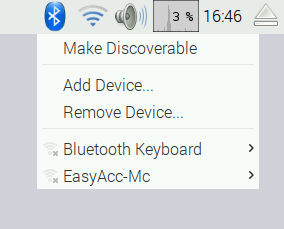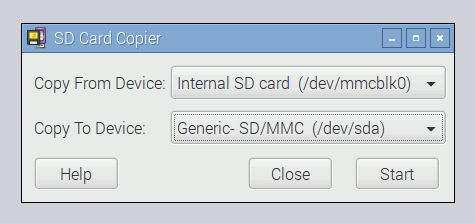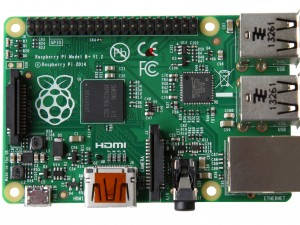| A New Version Of Raspbian Almost Solves WiFi Problem |
| Written by Harry Fairhead |
| Friday, 20 May 2016 |
|
The Raspberry Pi is a phenomenon that will be remembered long after it has passed and I guess so will its companion OS Raspian, but it is amazing how slowly it evolves - a measure of the size of the task and the small resources allocated to it. The latest version brings some interesting extras for users and programmers. The biggest improvement, the one people are talking about, is that it now supports Bluetooth better than it did. There is now a Bluetooth icon in the taskbar. This makes it as easy as it can be to pair the Pi with another Bluetooth device. It has been designed in response to the inclusion of Bluetooth as standard in the Pi 3, but it should work with USB dongles added to earlier models.
The other "headline" improvment is the addition of an SD card copier - handy but not essential in all situations. You need a USB SD card writer to make use of it. If you have one you can use it to take a backup copy of the system on an SD card in the built-in card reader. This is going to be useful if you want to take regular backups. It is also handy if you want to copy a system to a larger card.
Moving on to more important developer matters, pigpio is now the standard way of accessing the GPIO pins from Python, C and other languages. This is a fast and easy to use GPIO library that doesn't need root permission. It works via a daemon and a socket and pipe interface. It also provides PWM on any GPIO line, although not as fast as the hardware PWM lines. It also has a very welcome ability to trigger an event when something changes with a time stamp accurate to a few microseconds. All this is good but is it as fast as bcm2835? It seems difficult to believe that an approach using socket and pipes could be faster than memory mapped access. I plan to find out soon. Also new is the Geany lightweight IDE. This can be used for C/C++. Python and Java and it knows how to build your program. It is a welcome enhancement and on the Pi 3 it should be good enough for large projects, but I prefer to use NetBeans on a remote PC for C/C++ work. One of the most important changes, especially if you are into IoT work, is hidden down in the small print. A wpa_supplicant.config file is now stored in the /boot/ directory and this will be moved to /etc/wpa_supplicant.config when the system is next booted. You might be thinking that this is some obscure Linux feature, but in fact it is very useful. The point is that a Windows machine can only see the boot partition - it is FAT32 rather than a Linux format. So now you can prepare a WiFi configuration file using Windows and copy it onto the SD card. Then when you boot the Pi it will connect to the WiFi network you specified. Previously your only option was to boot the Pi, connect a keyboard and screen, edit the configuration file and reboot. If you want to connect to a Pi using SSH or X-Windows then this is by far the simplest way. Of course, a much better option would be to make the WiFi work like Google's Chromecast. Make the default that it sets up its own WiFi network on first boot and connect via an Android app to configure it. This is the best way to build standalone devices that don't need keyboard and screen connected for an inital configuration.
More InformationRelated ArticlesCayenne Makes IoT Easy, Really Easy Raspberry Pi Camera Upgraded To 8 Megapixels Real Raspberry Pi - Getting Started And Custom NOOBS
To be informed about new articles on I Programmer, sign up for our weekly newsletter, subscribe to the RSS feed and follow us on, Twitter, Facebook, Google+ or Linkedin.
Comments
or email your comment to: comments@i-programmer.info |
| Last Updated ( Friday, 20 May 2016 ) |